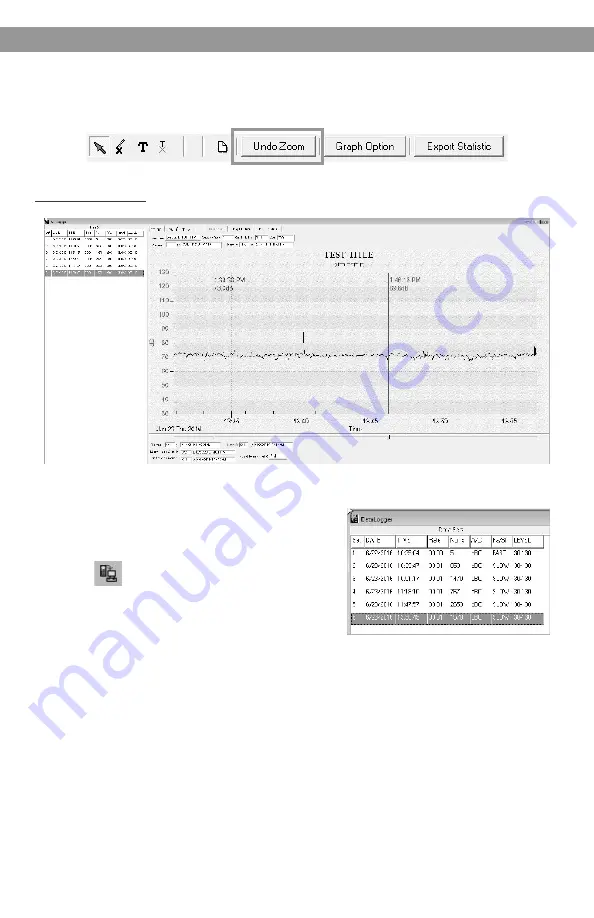
15
Using the PC Software
Data Logger:
Connect the Sound Level Pressure
meter to the PC. Select “Data Logger”
from the main menu drop-down or
click from the tool bar to load
recorded data from the meter. There
will be a progress indicator to show
the loading progress.
If an error occurs, just click the “Data Logger” again. After the data
has loaded, the left-hand side will show how many data sets were
loaded and detailed information for each data set (Data set, Date,
Time, Rate, Numbers, A/C, Fast/Slow, and Level).
Example:
1.
To Undo Zoom:
Click on the “Undo Zoom” button at the top of the window.
The first data set will transfer to the graph and tabular on the right-
hand side every time after loading recorded data from the Sound
Level Meter. You can click on any data set to change the set for
the graph.






























![Lambrecht Ser[LOG] Operator'S Manual preview](http://thumbs.mh-extra.com/thumbs/lambrecht/ser-log/ser-log_operators-manual_3390951-001.webp)









