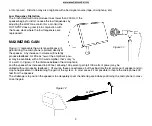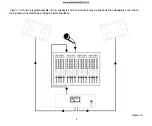SOUND REINFORCEMENT BASICS
AVOIDING FEEDBACK
Feedback (the shriek sometimes emitted by PA systems) is caused by a regeneration of sound leaving the speaker and
entering the microphone. It occurs when the microphone (or pickup) and speaker are positioned too close together for a
given level of volume. Once feedback occurs, it will continue until either the volume is decreased or the microphone or
speaker is moved. The amount of gain—or volume before feedback—is determined not only by the size of the power am-
plifier, but by the relationship between the microphones and speakers and the room in which they are situated. (See
Fig-
ures 1.1 and 1.2)
!
In most cases, the (main) speakers should be placed on stands, at a height slightly above the heads of the
audience, in front and to each side of the stage.
!
They should be rotated inward, but only slightly. More than a few degrees of rotation can reduce the gain. (See
Fig-
ure 1.3.)
!
Powering monitor speakers with the same channel of the amplifier used to power main speakers may cause
feedback. (See
Figure 1.4.)
!
Ideally, monitor speakers should either have their own volume controls or be routed through a separate channel of the
amplifier so the volume of one speaker system can be adjusted without affecting the other.
!
Most mixers provide separate controls for the mains and monitors. Separate monitor outputs make it possible to tailor
the monitor mix and the levels without affecting the mains. WIth all the mics at their working volumes, gradually in-
crease the volume of the monitors until they reach the point immediately before feedback. (They should just ring.)
Reduce, by 2dB to 3dB, the level of the frequency that is ringing. Periodically speak through the system, while re-
peating this process, until either several frequencies are ringing at once or sound quality is diminished by overequal-
ization.
!
In high volume applications, reduce all the LOW frequencies. Low frequencies are
omnidirectional and can be heard
equally well anywhere on stage. They are not needed in the monitor mix.
!
Use a
unidirectional microphone. Since there are many brands, with wide variance in their amounts of rejection (the
ability to
not pick up peripheral sounds), experimentation provides the best means of choosing the right microphone.
MONITOR PLACEMENT
!
The HOT SPOT should be positioned within arm’s reach of the performer. The closer it is, the louder it is.
!
The HOT SPOT should be placed to the rear of the microphone being used by the performer.
!
If, in a system with multiple monitors, one monitor is substantially nearer a vocal microphone than are the other
monitors in the system, its volume may need to be reduced to avoid limiting the gain of the entire monitor system.
AVOIDING DISTORTION
Distortion in a monitor system usually occurs when the amplifier is being
overdriven—nearing the limits of its power output
capability. O
verdriving the amplifier may be corrected by reducing the bass frequencies in the monitor mix (low notes use
2