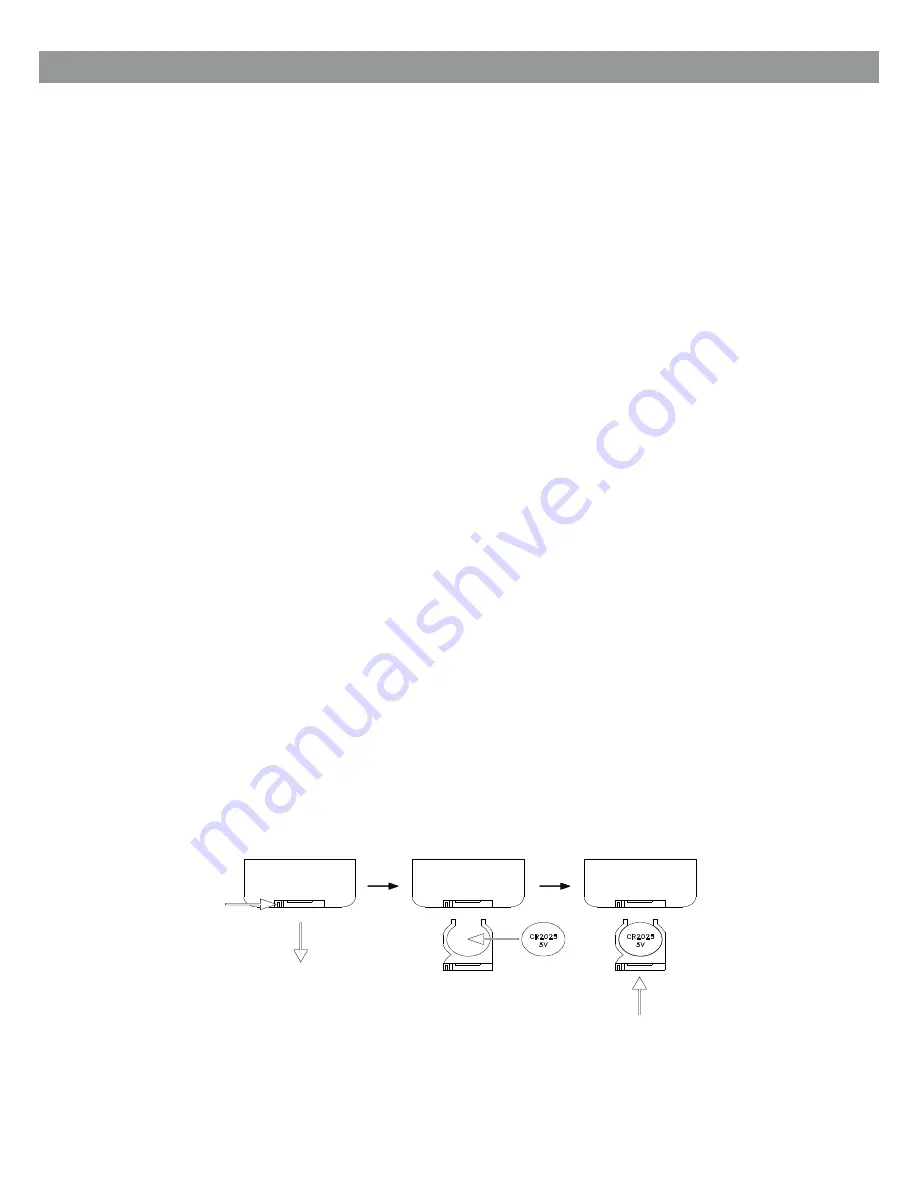
3.2 Radio Operation
9
Press the [
MODE
] button to select Radio mode.
BAND:
Switching between FM1, FM2, and AM.
TUN ▲ / TUN ▼:
Press
▲
or
▼
for searching stations.
AUTO SCAN - +:
Automatic Scan
Searching. Scanning stops when unit receives the station.
MEMORY:
Memorizing radio stations: Up to 10 stations can be stored.
l
Press [
TUN ▲ / TUN ▼
] button to search the stations. Press
M1
~
M10
buttons to store up to10
stations.
M1
~
M10
: Press to play memorized channels directly.
3.3 RDS Function
AF (Alternative Frequency):
Assuming an alternative frequency is available for the station, if the current
signal is weak, press
AF
. The RDS will search a different frequency with a stronger signal with the
same station.
DISP (Display):
The name of the station that is currently tuned in (known as the Program Service or PS).
For example, if Classic FM were tuned in, then when pressing
DISP
, the display will switch from the
frequency to “Classic”. Otherwise, it will show “NO PS”.
PTY (Program Type):
Radio stations can assign different program types to their shows. These can be
picked up by an RDS radio. Press
PTY
and the LCD will show the radio program type such as news,
sports or drama. If the radio station does not assign the program type for the program, the LCD will
show “NO PTY”.
TA (Trafc Announcement):
Press
TA
and the RDS will automatically search for the trafc or travel
stations and will stop at the travel or trafc station.
Note:
- Remote controller should be aimed at the IR window on the faceplate. The optimal receiving distance is
3 meters. The usable distance is 5 meters.
- Battery installation of the remote controller:
1. To open up the battery cover (on the back side of the remote controller), Press down on the cap and
slide it from the left to the right, then to pull it out.
2. Place in a new battery (battery type: CR2025 3V, with its positive upward).
3. Reverse the actions stated in the statement 1 to close it.
Summary of Contents for RM-CDU
Page 1: ...USER S MANUAL 482mm 19...






























