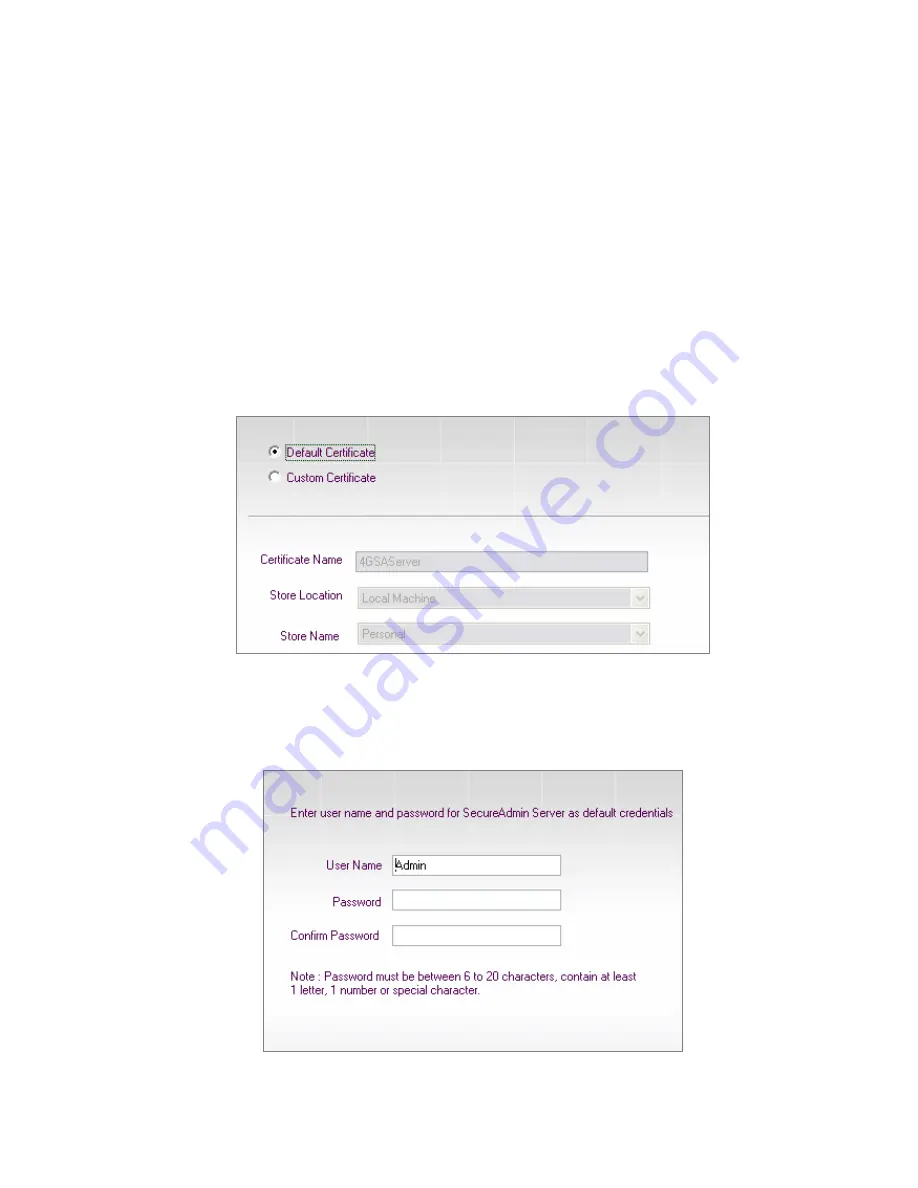
System
Galaxy
Quick
Guide
for
Bioscrypt
/
L
‐
1
Setup
and
Enrollment
System
Galaxy
Quick
Guide
b)
IF
YOU
ARE
USING
LINKED
SQL
SERVER:
you
will
need
to
edit
the
L1_SADB_PATH
table.
Open
MS
SQL
Management
Studio
and
Log
in
with
the
SA
login
and
password
Expand
the
SysGal
database
and
open
the
L1_SADB_PATH
table.
Type
the
numeric
value
1
into
the
L1_ENABLED
column
(0
disables
the
connection
string)
Type
the
connection
string
into
the
SADB_PATH
column
using
correct
syntax.
SYNTAX
EXAMPLE:
[server_name\instance_name].[database_name].[owner_name]
Note:
if
you
are
using
a
SQL
script
to
insert
the
path,
you
do
not
need
quote
marks
around
the
number
1
to
enable
the
path,
but
you
do
need
single
quotes
around
the
path
since
it
is
a
text
string.
7)
Choose
DEFAULT
CERTIFICATE.
8)
Enter
the
Administrative
login
and
password
(remember
this
login,
you
will
be
required
to
enter
it
to
sign
into
the
Client
software
when
the
installations
are
complete)
Page
10
of
40











































