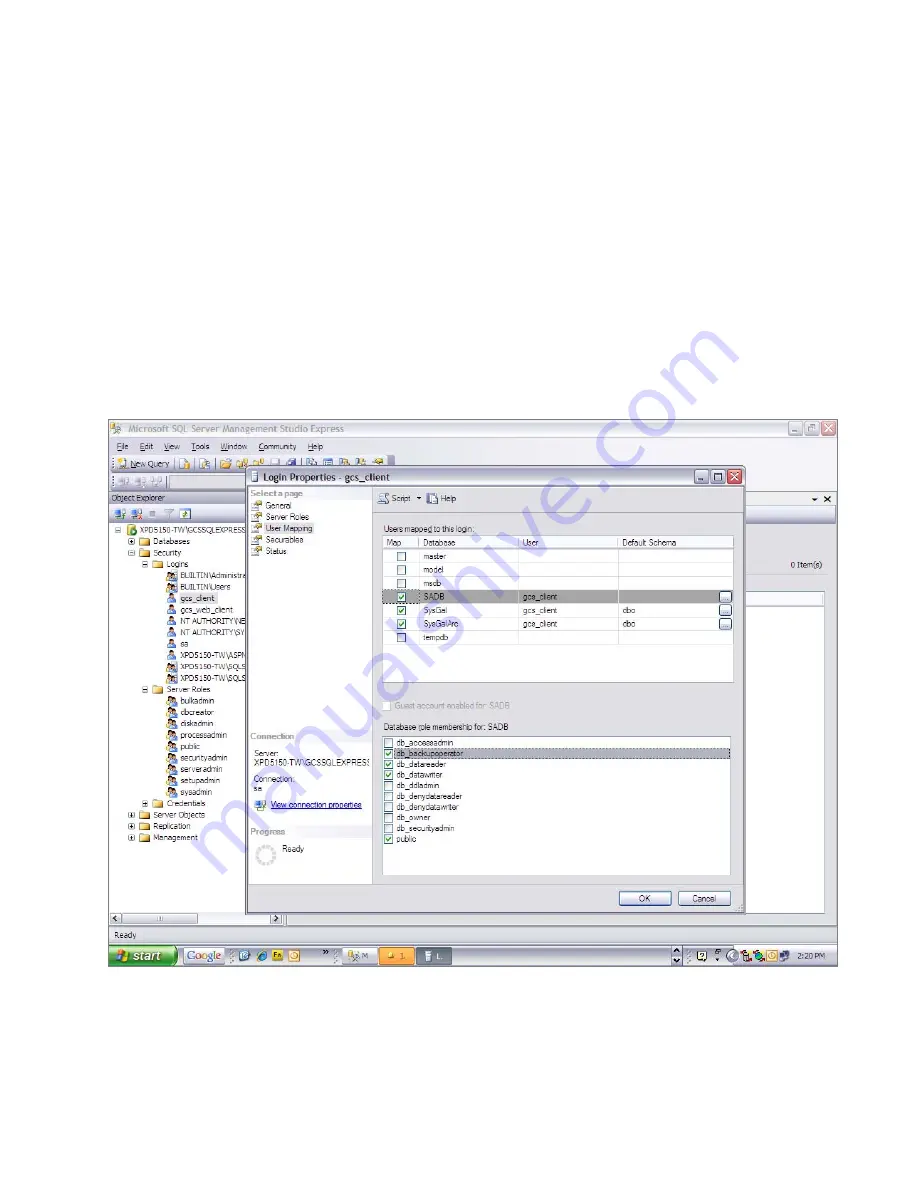
System
Galaxy
Quick
Guide
for
Bioscrypt
/
L
‐
1
Setup
and
Enrollment
System
Galaxy
Quick
Guide
10)
After
installing
the
System
Galaxy
and
SecureAdmin
servers,
you
must
enable
read
and
write
privileges
of
the
SADB
in
the
SQL
Server
engine.
a)
Open
Management
Studio
and
login/connect
to
the
System
Galaxy
instance
b)
At
the
instance
branch
level,
choose
SECURITY
>
LOGINS
c)
Right
‐
click
gcs_client
login
name
and
select
PROPERTIES
d)
Choose
USER
MAPPINGS
on
the
left
menu
e)
Check
the
SADB
database
in
the
upper
window
f)
the
following
roles
must
be
checked/enabled:
db_datawriter,
db_datareader,
db_backupoperator,
and
public
g)
click
OK
System
Galaxy
pulls
the
IP
parameters,
serial
number,
group
and
device
names
of
each
L
‐
1
Reader
from
the
SADB.
This
data
is
used
for
mapping
readers
to
doors,
and
connecting
to
readers
for
enrollment
of
finger
templates
and
card
codes.
Page
12
of
40













































