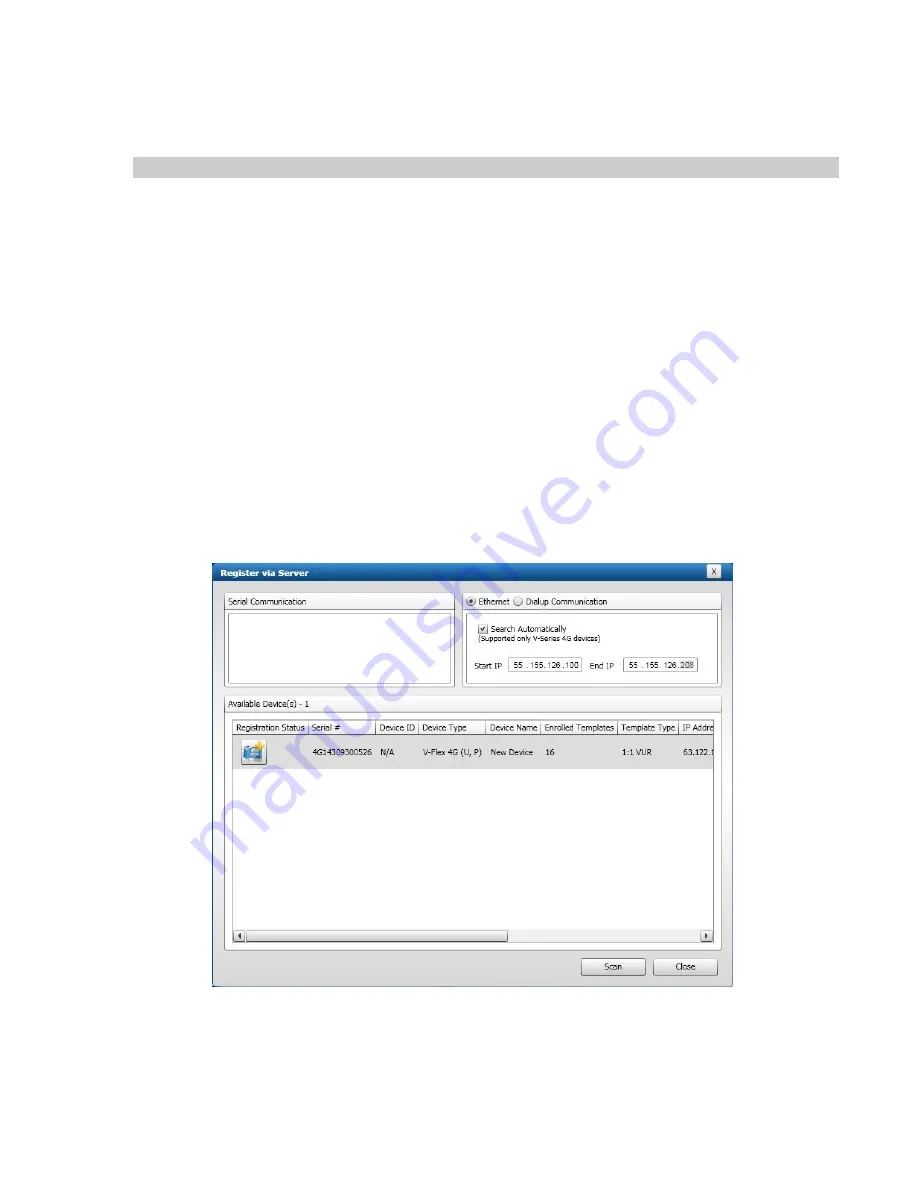
System
Galaxy
Quick
Guide
for
Bioscrypt
/
L
‐
1
Setup
and
Enrollment
System
Galaxy
Quick
Guide
IF using TCP/IP to detect and register, follow the step 6 below:
6)
Choose
Ethernet
option
a)
Check
Search
Automatically
to
detect
all
readers
on
the
broadcast
domain.
NOTE:
it
is
alternately
possible
to
enter
a
specific
IP
Address
or
an
IP
Range
to
search
for
devices.
If
you
search
by
specific
or
range
of
addresses
you
should
uncheck
the
automatic
search
option.
b)
Click
[
SCAN
]
,
the
device
will
appear
in
the
Available
Devices
list
view.
NOTE:
the
DHCP
option
might
be
enabled
from
the
factory.
If
you
do
not
have
a
DHCP
server,
or
simply
cannot
detect
the
reader
using
TCP/IP,
you
can
use
the
USB
cable
to
connect
to
the
device
(see
step
7
to
detect
the
device
via
USB
Cable).
c)
Click
the
Reader
icon
in
the
Registration
Status
column
(icon
shows
a
yellow
plus
sign
if
it
is
not
registered).
d)
Advance
to
Step
8
to
continue
registration
instructions.
Page
17
of
40
















































