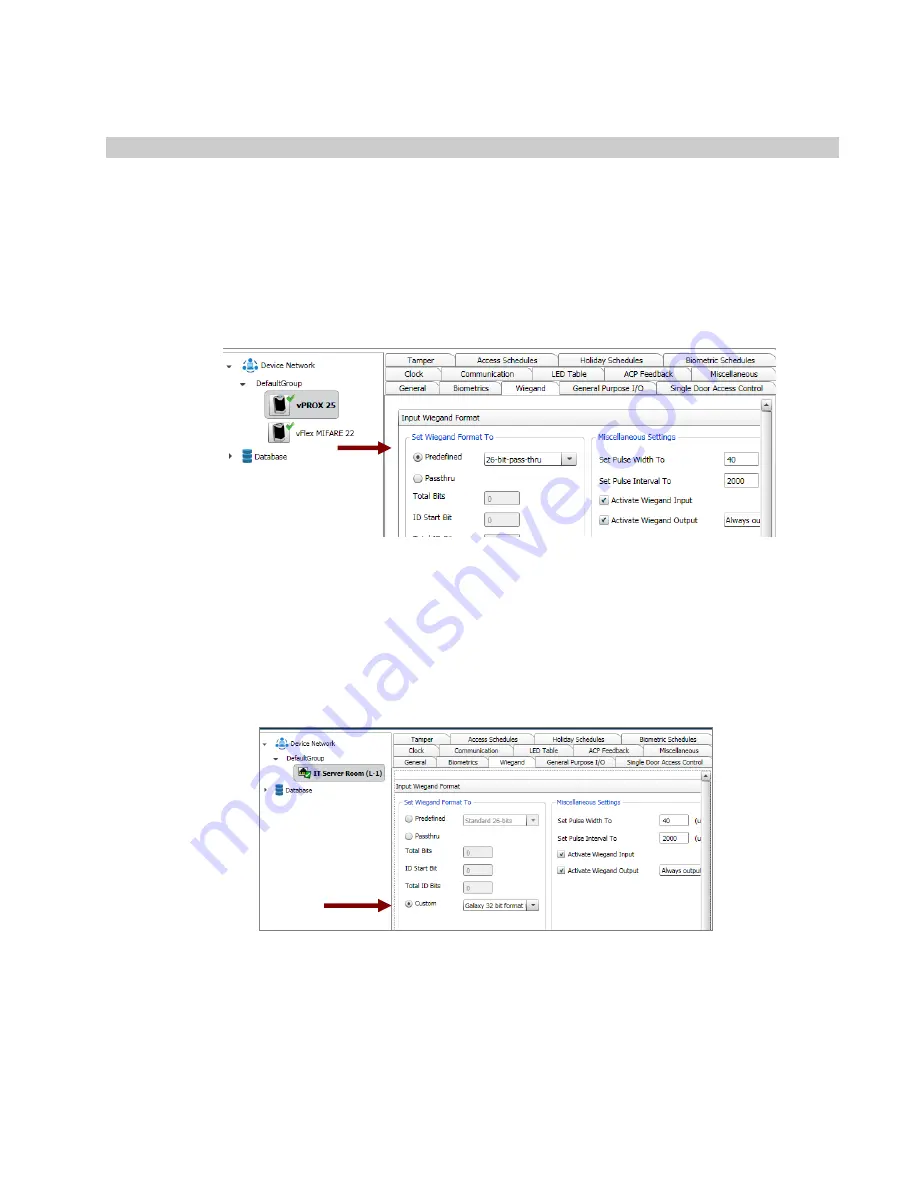
System
Galaxy
Quick
Guide
for
Bioscrypt
/
L
‐
1
Setup
and
Enrollment
System
Galaxy
Quick
Guide
Configuring Wiegand Format:
7)
select
the
WIEGAND
tab
and
set
the
Wiegand
Format
:
a)
If
using
VERIFY
mode
,
choose
PREDEFINED
option
Set
the
format
to
26
‐
Bit
Pass
‐
Thru
for
standard
prox
cards;
or
HID
Corporate
35
‐
bits
for
Corp1000
cards.
b)
If
using
IDENTIFY
mode
,
choose
the
CUSTOM
option
Set
the
format
to
Galaxy
32
bit
.
You
have
to
create
the
32
‐
bit
format
manually.
See
section
about
Creating
Custom
32
‐
Bit
Format.
Page
23
of
40
















































