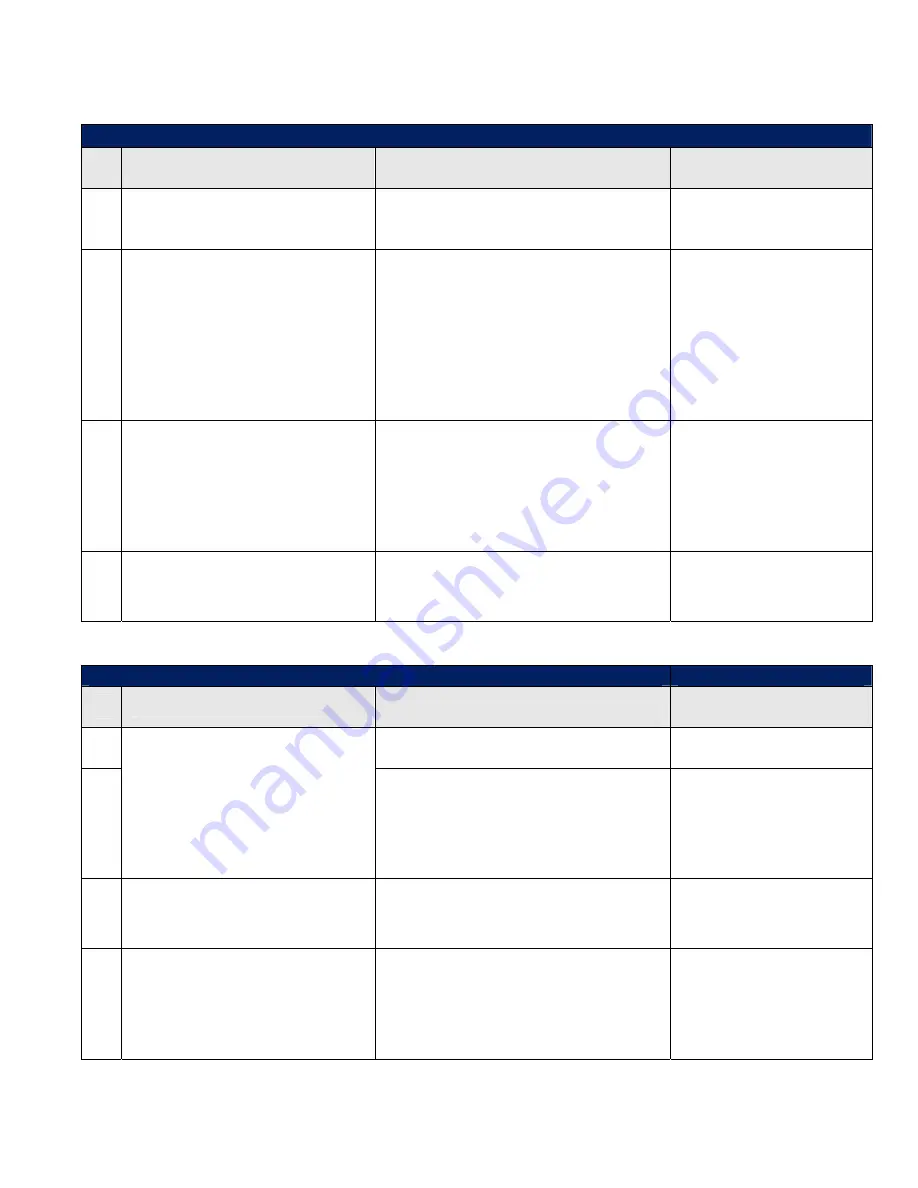
System
Galaxy
Quick
Guide
for
Bioscrypt
/
L
‐
1
Setup
and
Enrollment
System
Galaxy
Quick
Guide
Page
37
of
40
Table 3: Capture Card Code (
VERIFY MODE
)
READ
/
CAPTURE
CARD
CODE
‐
L1
Enrollment
screen
OPERATOR
ACTION
SG
INDICATION
(L1
ENROLLMENT
screen)
MESSAGE
LOG
(COMM
CONTROL
screen)
Select
[Read
Wiegand
ID
]
button
Card
code
and
facility
code
are
captured
and
populate
Enroll
ID
&
FAC
field.
No
system
message
generated.
n/a
Select
[Read
Wiegand
ID
]
button
Error
“[!]
The
device
timed
out
while
waiting
for
user
action.”
Reason:
1.
Card
was
not
presented/or
read.
2.
Card
is
the
wrong
format
/
type
Resolution:
1.
Present
card
within
time
allotted
2.
Present
the
correct
card
type
The
device
timed
out
while
waiting
for
user
action.
Select
[Read
Wiegand
ID
]
button
Error
“[!]
Card
code
is
a
duplicate.
The
card
is
assigned
to
‘other
name
’.”
Reason:
card
is
already
enrolled
for
the
cardholder
name
that
is
shown.
Resolution:
get
a
new
card
or
delete
the
existing
card
from
the
other
cardholder.
n/a
Select
[Read
Wiegand
ID
]
button
Error
“[!]
No
Response.”
Reason:
reader
has
gone
offline.
Resolution:
restore
reader
connection.
No
response
from
device.
Table 4: Enroll Finger Template (IDENTIFY OR VERIFY MODE)
ENROLL
FINGER
‐
L1
Enrollment
screen
OPERATOR
ACTION
SG
INDICATION
(L1
ENROLLMENT
screen)
MESSAGE
LOG
(COMM
CONTROL
screen)
Prompt
3
=
Enroll
Passed
(black
dot
appears
on
enrolled
finger
)
n/a
Click
a
Finger
ENROLL
button
(after
connecting
to
reader
(also
after
enrolling
card
code
if
in
VERIFY
mode))
Prompt
1
=
Place
Finger
on
Sensor
Prompt
2
=
Remove
Finger
PROMPT
3
=
Enroll
Failed
(no
black
dot
or
template
image)
Reason:
poor
quality
of
print.
Resolution:
retry;
use
better
finger;
make
sure
sensor
is
clean,
etc,
n/a
Click
a
Finger
ENROLL
button
Error
“[!]
No
Finger
Detected.”
Reason:
finger
not
placed
on
sensor.
Resolution:
retry;
Finger
Not
Detected
Click
a
Finger
ENROLL
button
when
Enroll
ID
is
empty/blank.
Error
“[!]
Please
supply
numeric
Enroll
ID
larger
than
0”.
Reason:
reader
is
in
VERIFY
mode
.
Resolution:
enroll/read
card
code
before
you
try
to
enroll
a
finger.
n/a




































