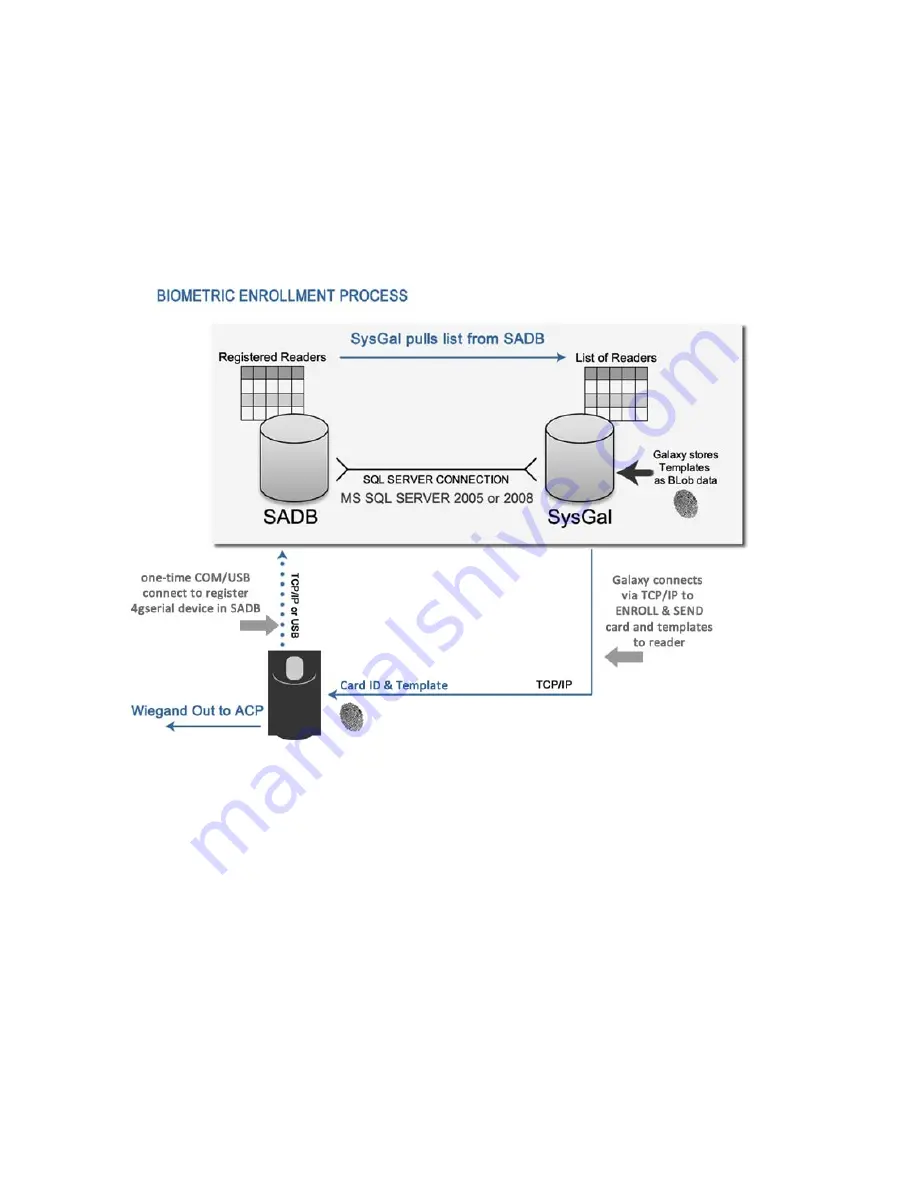
System
Galaxy
Quick
Guide
for
Bioscrypt
/
L
‐
1
Setup
and
Enrollment
System
Galaxy
Quick
Guide
OVERVIEW OF GALAXY ENROLLMENT PROCESS
Fingerprints
must
be
enrolled
from
System
Galaxy.
SG
does
not
pull
templates
from
SADB.
Card
and
Template
data
are
stored
in
the
SysGal
database
(i.e.
not
in
the
SADB).
SYSTEM INTEGRATION VIA SHARED or LINKED SQL SERVERS
System
Galaxy
uses
Linked
or
Shared
SQL
server
to
SecureAdmin
(SADB)
connection
to
pull
the
List
of
L
‐
1
Devices
and
IP
Addresses
for
enrolling
and
mapping
readers
to
doors.
System
Galaxy
warns
the
operator
at
time
of
log
‐
in
that
biometric
features
are
disabled
if
SQL
Database
connection
cannot
be
established.
HOW BIOMETRIC CREDENTIALS ARE MADE
The
System
Galaxy
captures
the
fingerprint/s
and
card
code
and
assigns
access
privileges.
The
credential
is
automatically
loaded
to
the
reader
when
cardholder
record
is
saved.
HOW BIOMETRIC CREDENTIALS ARE STORED
The
fingerprint
templates
are
also
stored
in
blob
format
in
the
System
Galaxy
database.
Page
5
of
40






































