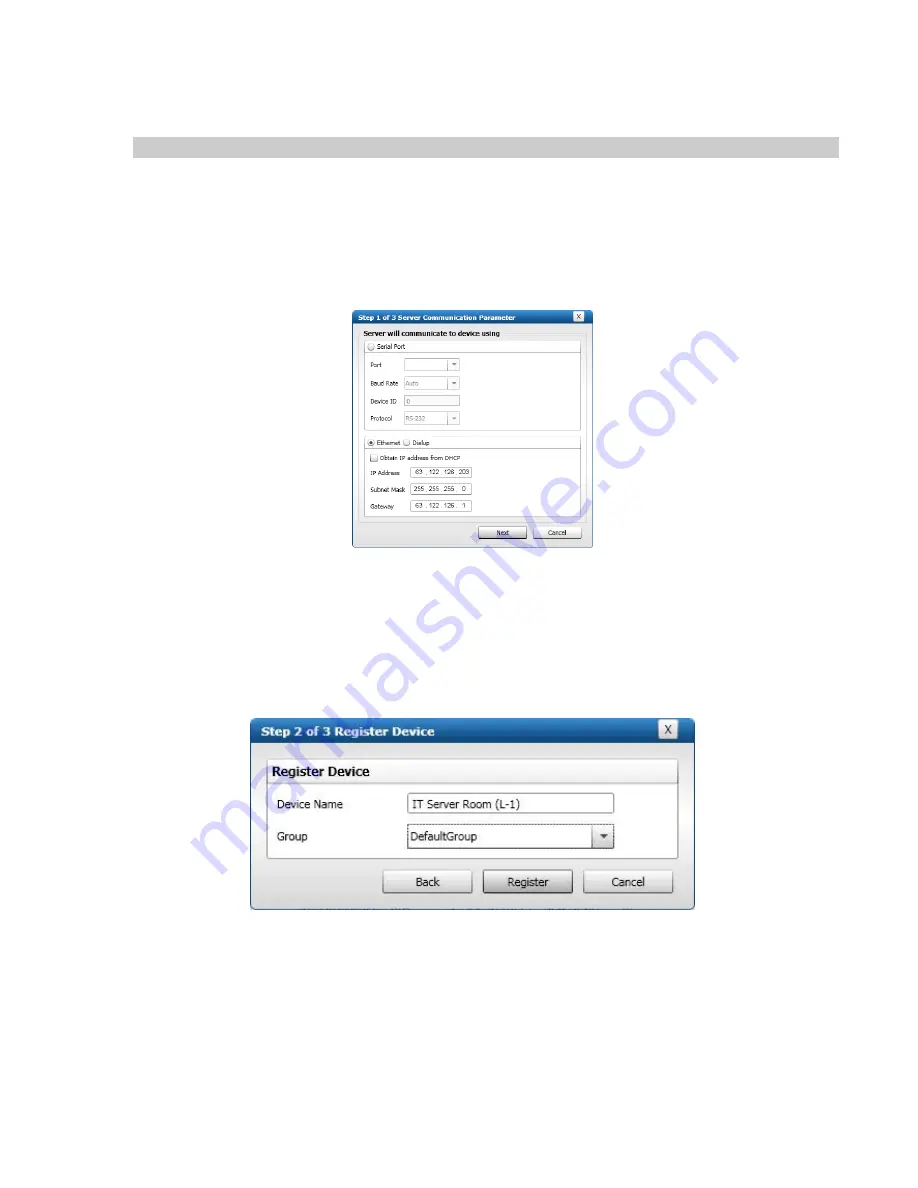
System
Galaxy
Quick
Guide
for
Bioscrypt
/
L
‐
1
Setup
and
Enrollment
System
Galaxy
Quick
Guide
To continue registering, follow the steps below:
8)
UNCHECK
the
Obtain
IP
from
DHCP
if
you
do
not
intend
to
use
DHCP
addressing
9)
If
you
are
using
a
static
IP
Address
for
the
device,
then
set
the
IP
Address,
Subnet
and
Gateway
as
required
to
operate
on
your
network.
Data
shown
in
the
screenshot
below
is
only
an
example.
10)
Click
NEXT
to
continue
11)
Create
a
descriptive
Device
Name
for
the
reader
12)
Assign
the
reader
to
a
Group
13)
Click
REGISTER
Page
19
of
40
















































