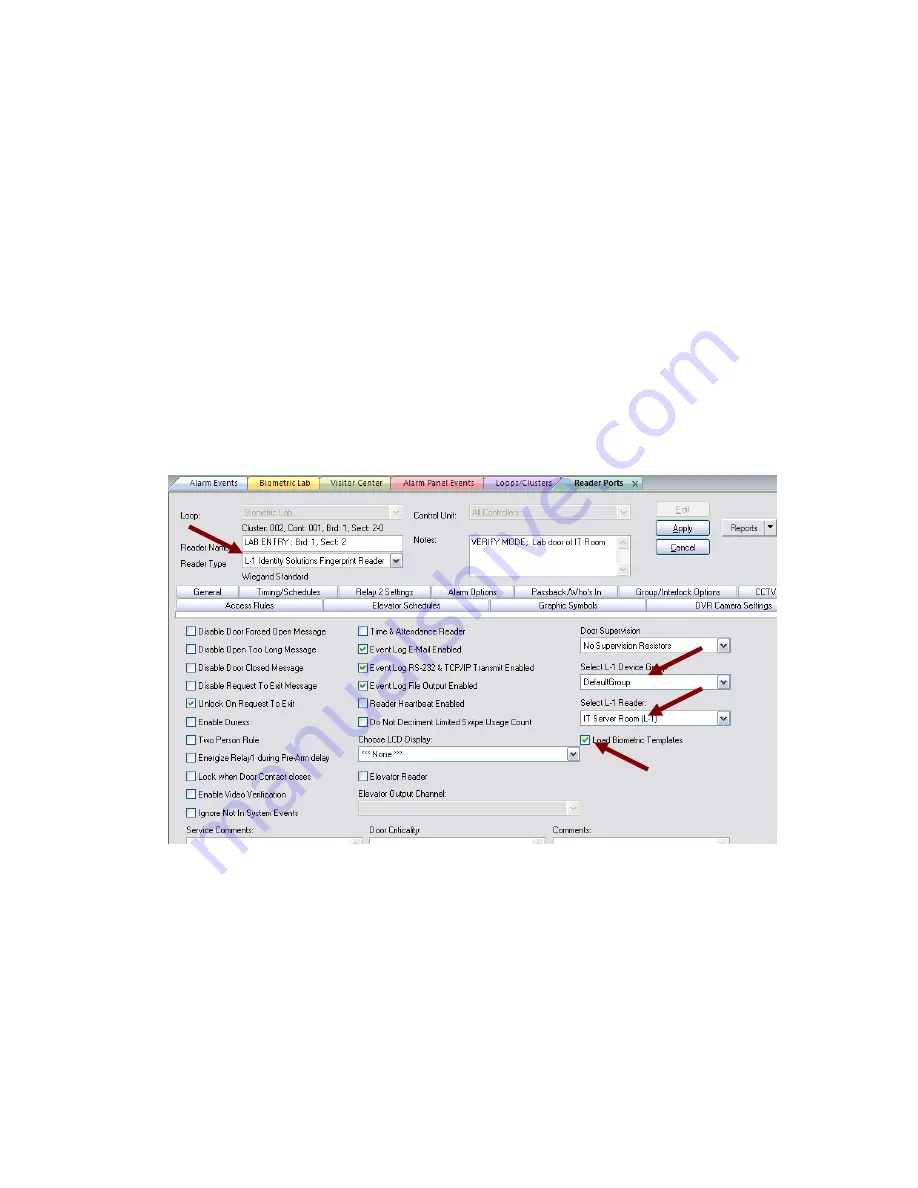
System
Galaxy
Quick
Guide
for
Bioscrypt
/
L
‐
1
Setup
and
Enrollment
System
Galaxy
Quick
Guide
CONFIGURE THE READER PROPERTIES FOR AN L-1 READER IN SG
You
must
be
logged
into
System
Galaxy
as
a
master
operator
at
the
main
Communication
Server
You
must
have
already
added
your
Loop
and
Controller(s)
in
System
Galaxy
software/database
Go
to
the
CONFIGURE
menu
to
configure
Reader
Properties
~
choose
Configure
>
Hardware
>
Doors/Readers
1.
Select
the
Loop
Name
2.
Select
the
Controller
Name
3.
select
the
Reader
Name
(edit
the
default
name
to
make
it
more
logical)
4.
set
the
Reader
Type
to
L
‐
1
Identity
Solutions
5.
select
the
General
tab
6.
select
the
name
of
the
Device
Group
that
the
L
‐
1
is
registered
to
in
Secure
Admin
software
7.
select
the
name
of
the
Reader
that
the
L
‐
1
is
registered
as
in
the
Secure
Admin
software
8.
check
the
Load
Biometric
Templates
option;
(unchecked
will
stop
templates
from
being
loaded
to
the
reader
during
enrollment
or
load
utility)
9.
click
APPLY
to
save
Page
29
of
40











































