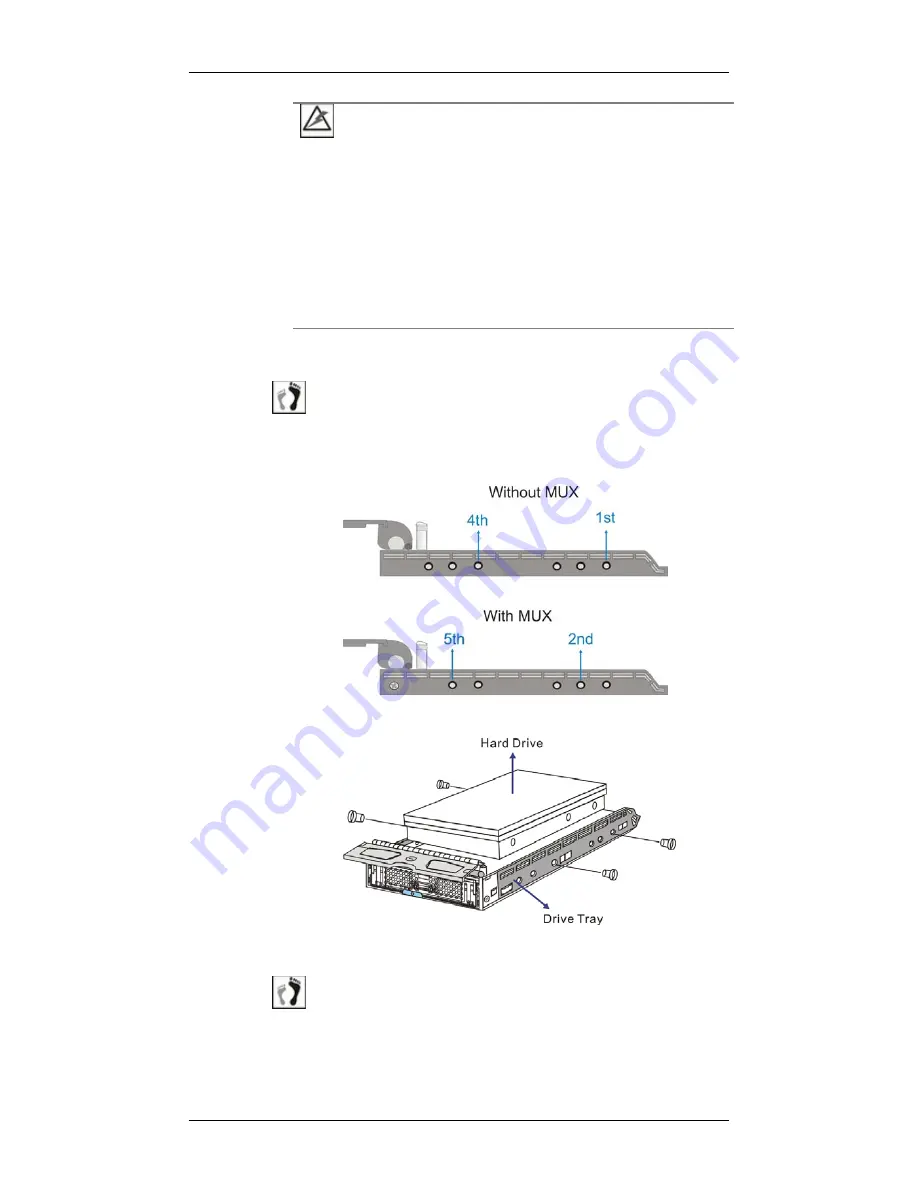
Chapter 2: Hardware Installation
Hard Drive Installation
2-9
WARNING!
1.
Handle hard drives with extreme care. Hard drives are very delicate.
Dropping a drive onto a hard surface (even over a short distance) and
hitting or touching the circuits on the drives with your tools may
damage the drives.
2.
Observe all ESD prevention methods when installing hard drives.
3.
Only use screws supplied with the drive canisters. Longer screws may
damage the hard drive.
2.6.2 Drive Installation without MUX Kit
Step 1.
Place the hard drive into the drive tray
(as shown in
Figure
2-3
), making sure that the connector at the back of the drive is
facing the open side of the drive tray, the circuit side facing
downward, and the label side facing upward.
Figure 2-2: Screw Holes for Different Installations
Figure 2-3: Installing a Hard Drive without MUX Kit
Step 2.
Adjust the drive’s location
until the mounting holes in the
drive canister are aligned with those on the hard drive. Secure
the drive with four (4) of the supplied 6/32 flat-head screws.
(See
Figure 2-3
)















































