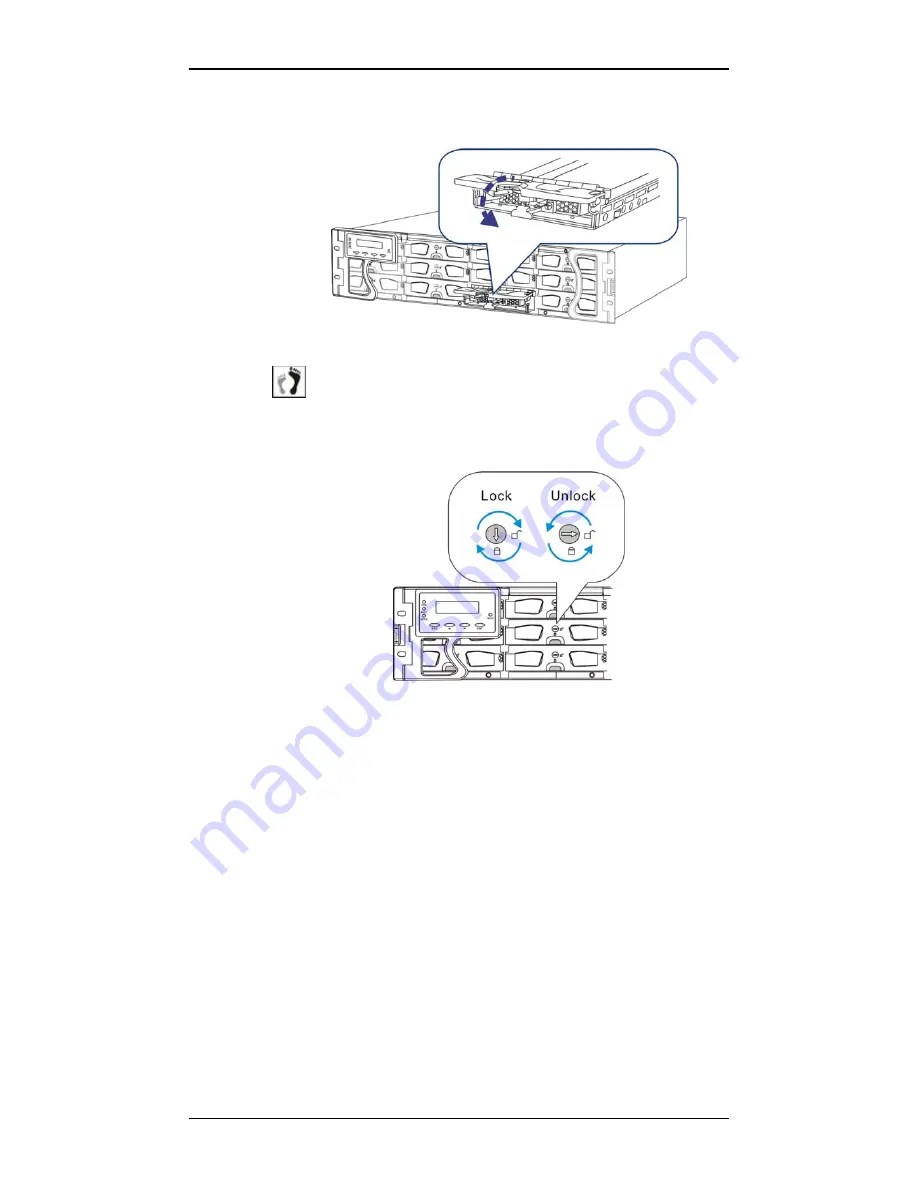
Galaxy GHDXS2-1430R-16F4D Installation and Hardware Reference Manual
2-12
Optional MUX Kit Installation
board. If the front flap is not closed properly, the connection
between the hard drive and the subsystem will not be secure.
Figure 2-8: Closing the Front Flap
Step 5.
Lock the front flap into place
by turning the rotary bezel
lock using a small-size flathead screwdriver. Turn the bezel
lock until the groove on its face is pointing down (vertical
orientation). (See
Figure 2-9
)
Figure 2-9: Drive Tray Rotary Lock Rotation
Once drive trays are inserted and the subsystem is powered on, the
subsystem will recognize them and automatically bring them online during
the power-on procedure.
2.7
Optional MUX Kit Installation
Situations may require that you install a MUX kit back to the drive trays
because of configuration change. Please follow the instructions below to
install a MUX kit to a drive tray.
















































