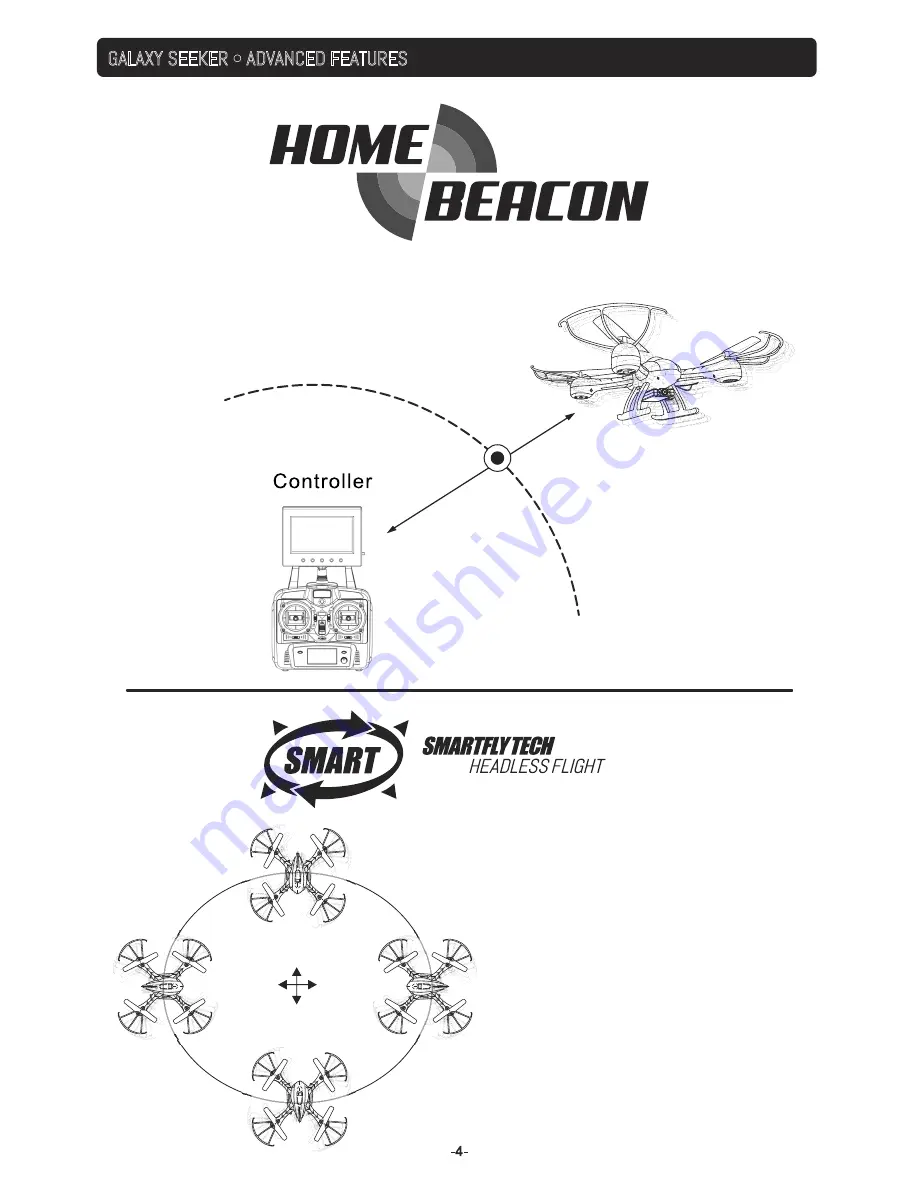
GALAXY SEEKER • ADVANCED FEATURES
By default, the clearly marked cockpit on the
unit is considered the front. When flying the
unit, your movements with the remote control
will work according to the direction of the
cocpit. However, this makes the unit very hard
to fly at long range as it becomes difficult to
tell which direction the cockpit is pointing.
SmartFly is a mode which makes YOU the
center of the unit, so the vehicle will respond to
directions as if it’s facing the way you are
facing. Your left, right, up, and down also
become that for the Galaxy Seeker.
At anytime, press and hold the beacon button for three
seconds until you hear three “Ticks”. If the unit was headed
away from you, when you hear the ticks, the unit will head
back in the opposite direction of which it was headed and
return to the general vicinity of the radio transmitter.






















