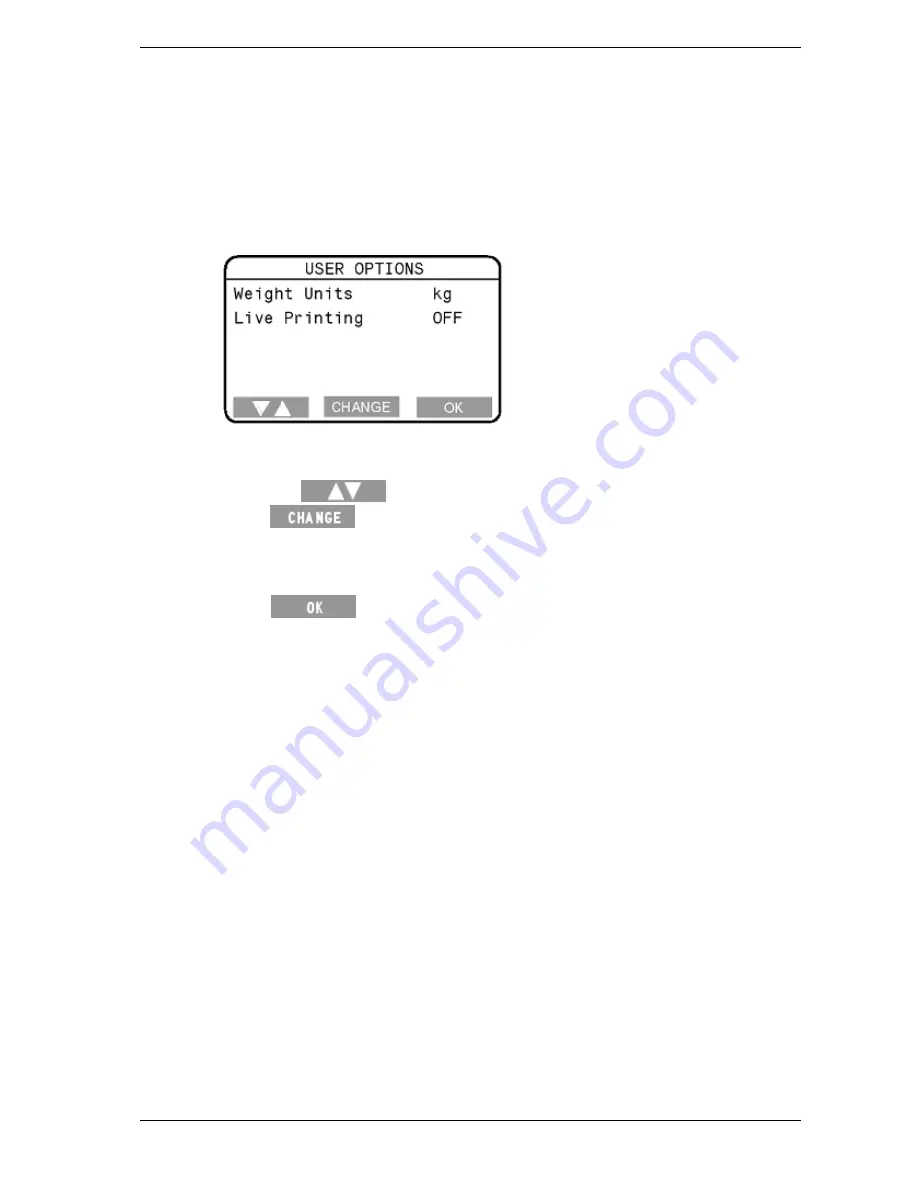
SmartScale 300
User Manual
Page 13
User options
The User Options screen lets you select the unit of measurement that
you want to use when weighing animals. You can also turn live
printing on or off.
To display the User Options screen, select
2. USER OPTIONS
from
the setup menu.
Changing a user option
Press the
button to select the option you want to edit, then
press
.
Refer to the sections below for more information on each of the User
Options.
Press
to save the displayed user options and return to the
setup menu.
Weight units
You can specify whether the Scale uses kilograms (kg) or pounds (lb).
Live printing
When Live Printing is turned on, the Scale will print the measurement
it makes each time it captures a weight. Refer to
Printing
(p 30) for
more information.
Live Printing will only occur if you have connected the SmartScale
printer to the Scale and set the port to Printer as described in
Communications
(p 14).
Note
:
This feature will not work with a standard PC printer.
Summary of Contents for SmartScale 300
Page 1: ...SmartScale 300 User Manual Page i SmartScale 300...
Page 42: ......
















































