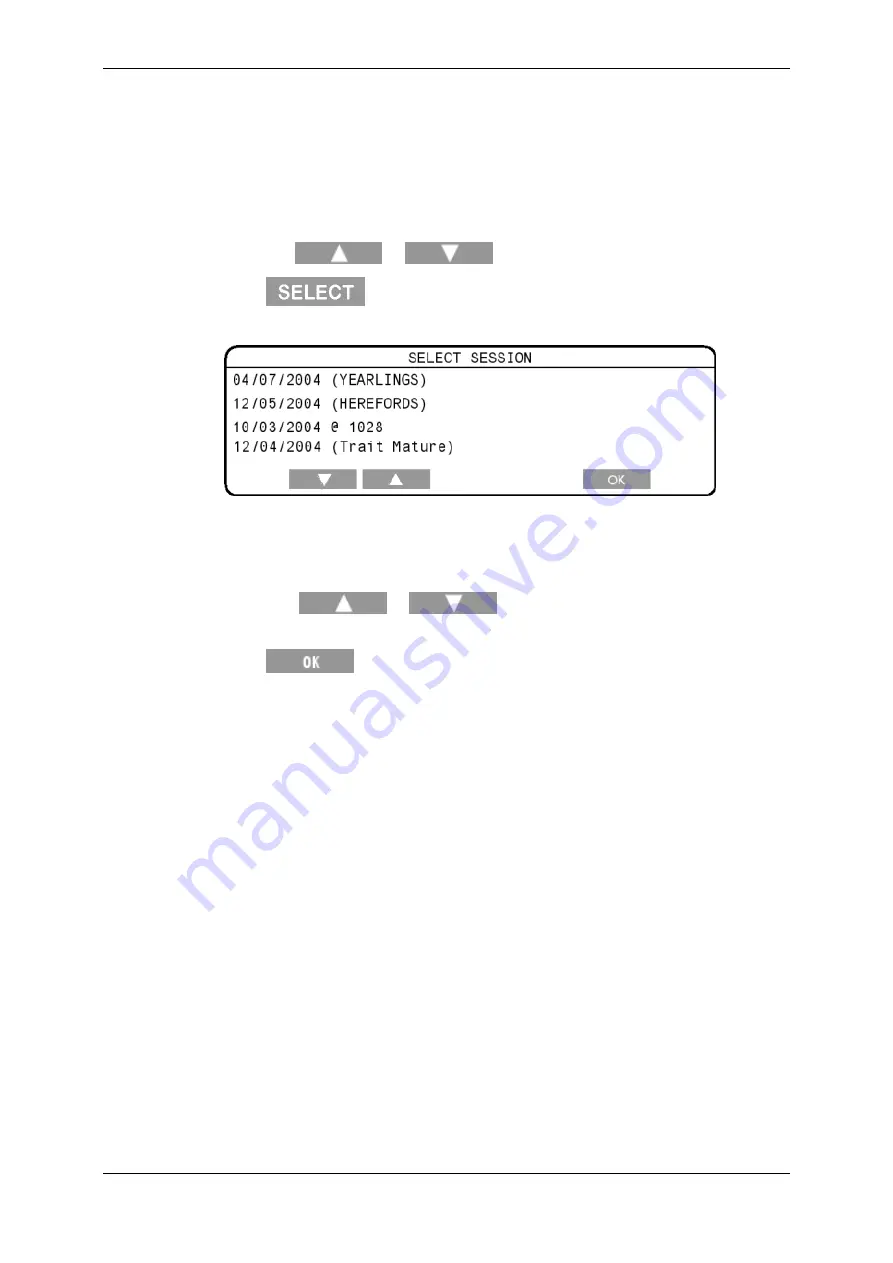
3E1151
SmartScale
800
User
Manual
Page
17
Selecting
a
session
To
select
a
particular
session,
complete
the
following
steps:
1.
Turn
the
mode
selection
switch
to
S
.
2.
Select
SESSION
MENU
.
3.
Press
the
or
soft
keys
to
highlight
SESSION
.
4.
Press
.
A
list
of
the
stored
sessions
in
the
Scale
displays.
Each
session
is
identified
by
the
date
the
session
was
created
and
by
the
session
name
(if
one
was
entered).
If
the
session
has
no
name,
the
time
(using
the
24
hour
clock)
the
session
was
created
displays
(preceded
by
the
"@"
character).
5.
Press
the
or
soft
keys
to
highlight
the
required
session.
6.
Press
to
select
the
session
and
return
to
the
Session
menu.
Summary of Contents for SmartScale 800
Page 1: ......
















































