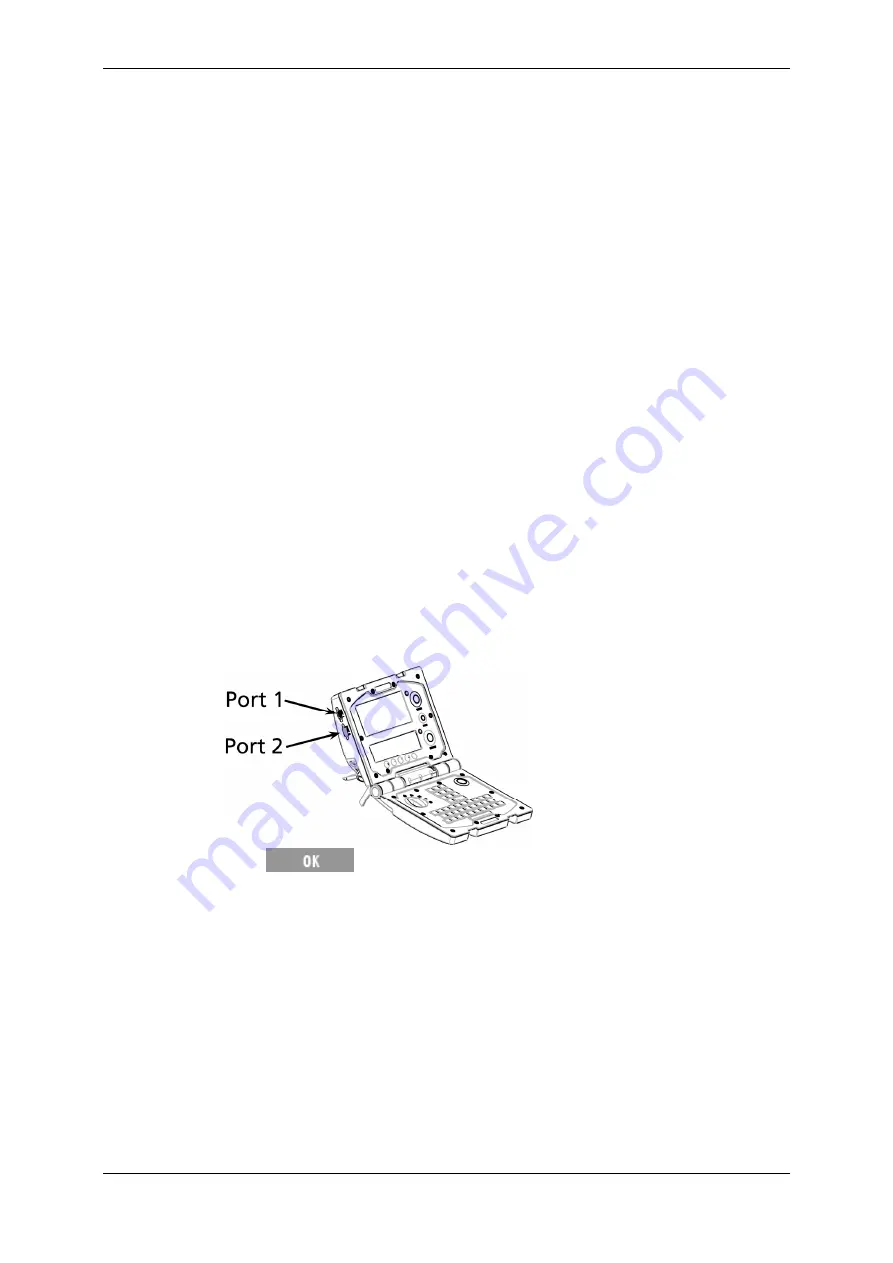
3E1151
SmartScale
800
User
Manual
84
Printing
A
SmartScale
printer
can
be
attached
to
the
SmartScale
800.
If
the
SmartScale
printer
is
connected
during
a
weighing
session,
you
can
configure
the
Scale
to
each
animal's
tag
number,
weight
and
condition
score
when
the
Scale
locks
on
to
the
weight.
The
SmartScale
printer
has
its
own
internal
rechargeable
battery.
The
battery
can
be
recharged
using
the
battery
charger
supplied
with
the
printer.
For
instructions
on
printing
weights
at
the
end
of
the
weighing
session,
or
from
a
previous
session,
see
Session
menu
(p
16).
Note
:
The
SmartScale
800
is
only
compatible
with
a
SmartScale
printer.
Printing
weights
during
a
weighing
session
To
each
weight
record
during
a
weighing
session,
follow
these
steps.
1.
Connect
the
printer
cable
to
one
of
the
two
serial
ports
on
the
Scale.
2.
Turn
the
mode
select
switch
to
S
to
display
the
setup
menu.
3.
Select
5.
COMMUNICATIONS
.
Ensure
the
port
to
which
the
printer
is
connected
is
set
to
Printer
.
When
the
Scale
case
is
open,
Port
1
is
on
the
top,
left
side
of
the
Scale.
Port
2
is
directly
below.
Press
to
return
to
the
setup
menu.
4.
Select
4.
USER
OPTIONS
on
the
setup
menu.
5.
Ensure
LIVE
PRINTING
is
turned
ON
.
Each
time
the
Scale
locks
on
to
a
weight,
the
following
information
prints.
Visual
tag
number,
or
if
none
exists,
the
last
four
digits
of
the
Electronic
ID
number
preceded
by
a
colon.
Weight.
Condition
score.
the
sorting
gate,
if
sorting
is
turned
on.
Summary of Contents for SmartScale 800
Page 1: ......








































