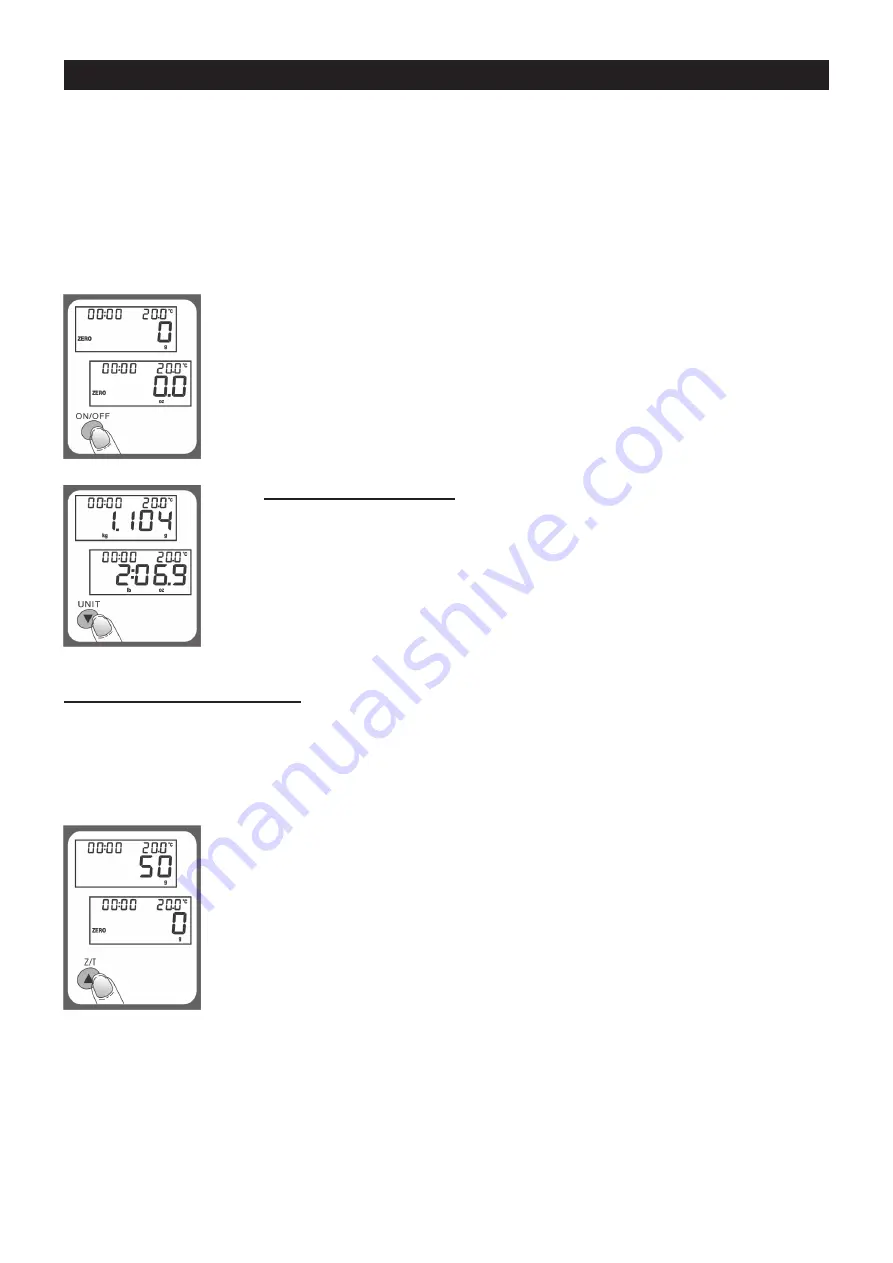
ENG - 22
INSTRUCTIONS FOR USE
INSTALLATION OR REPLACEMENT OF BATTERIES
1) Remove the battery cover in the direction of the arrow.
2) Install or replace 2 pcs of 1.5 V batteries ( AAA) according to the battery direction indicator
moulded on the inside of the battery compartment.
3) The other way round replace the battery cover until it engages, an audible click will be
heard.
TO OPERATE SCALE
1)
Please put the scale on a hard and flat surface.
2)
Place bowl(if used) on the scale before turning on the unit.
3)
Press and release ON/OFF button to turn on the unit.
4)
Wait until LCD shows all information.
To convert weight unit
If the scale is with both measuring system of Metric
(kilograms,grams) and Imperial (pounds,ounces),
you can press UNIT to convert between two systems during
the course of weighing.
“ZERO“ or “TARE“ function
To weigh different loads consecutively without removing loads from the scale.
Put first Load on the scale, get weight reading. Press Z/T button to reset the LCD
reading to „0“ before adding next load. Add another item and the display will read
the added weight. You can repeat this operation.
Note 1: “ZERO“ function
When total sum of all loads on scale ≤ 4 % of scale´s max weight
capacity ( 200 g when capacity is 5 kg). LCD will show “0 g“ each time
Z/T is pressed. Icon “ZERO“ will show on lower left corner of LCD,
indicating “ZERO“ function is active. Max. weight capacity remains
unchanged.
















































