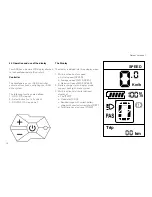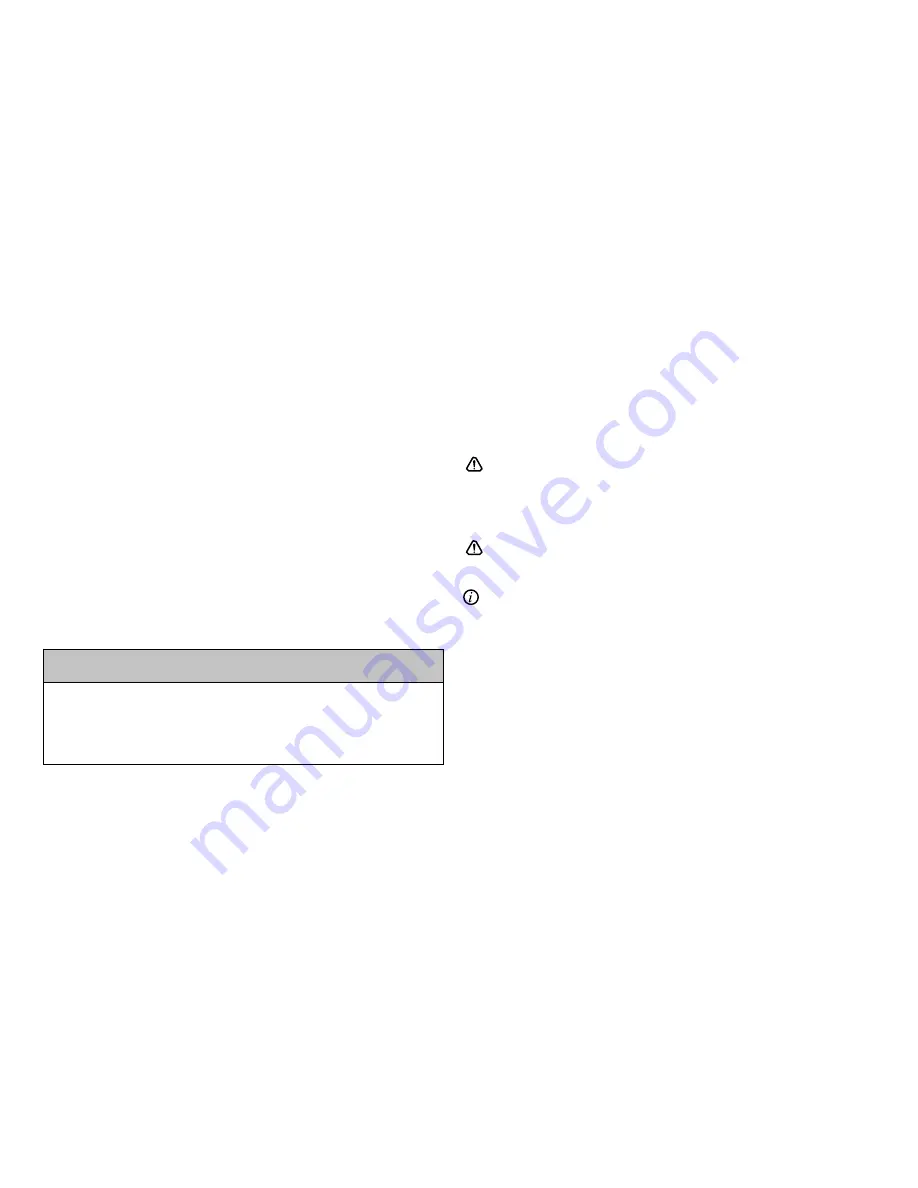
21
5.2 Charging the battery
1. Make sure that the Battery is turned OFF.
2. Plug the charger into the wall outlet. The LED will illuminate
GREEN when the charger is connected to a wall outlet.
3. Connect the charger to the battery by plugging the connector
into the charger socket.
4. The LED will illuminate RED as long as the battery is charging.
5. When charging is complete the indicator LED will illuminate
GREEN.
6. Switch off the power and carefully unplug the charger from the
battery by pulling the connector out of the battery socket. Then
unplug the charger from the wall outlet.
*Your battery is now ready for use.
5.3 Battery charging
To maximise battery life, recharge as soon as possible after every
use.
Avoid leaving the battery charger plugged into your battery for
more than 12 hours at a time. Once the battery is fully charged,
unplug the charger from the wall outlet then carefully unplug the
charger from the battery pack.
Avoid charging the battery at a temperature lower than 0 °C or
over 40 °C. If possible charge the battery at room temperature.
You may recharge the battery at any time, regardless of its
state-of-charge. As your battery ages, it will gradually lose capacity.
With proper care and maintenance, your battery will retain up to
80% of its capacity over at least 500 discharge/recharge cycles. As
capacity diminishes, you will notice a gradual drop-off in the
maximum range your A2B can achieve. When range falls to an
unacceptable level, contact your A2B dealer for a replacement
battery.
Charging times
Hours
Before using battery for first time
12
Completely discharged battery
5-6
Battery charging
Summary of Contents for A2B
Page 1: ...1 Owner s Manual Galvani...
Page 2: ......
Page 7: ...7 SHIM ANO 1 2 3 4 5 6 7 8 10 9 11 12 13 14 15 16 17 18 19 20 21 22 23 26 24 25...
Page 47: ......