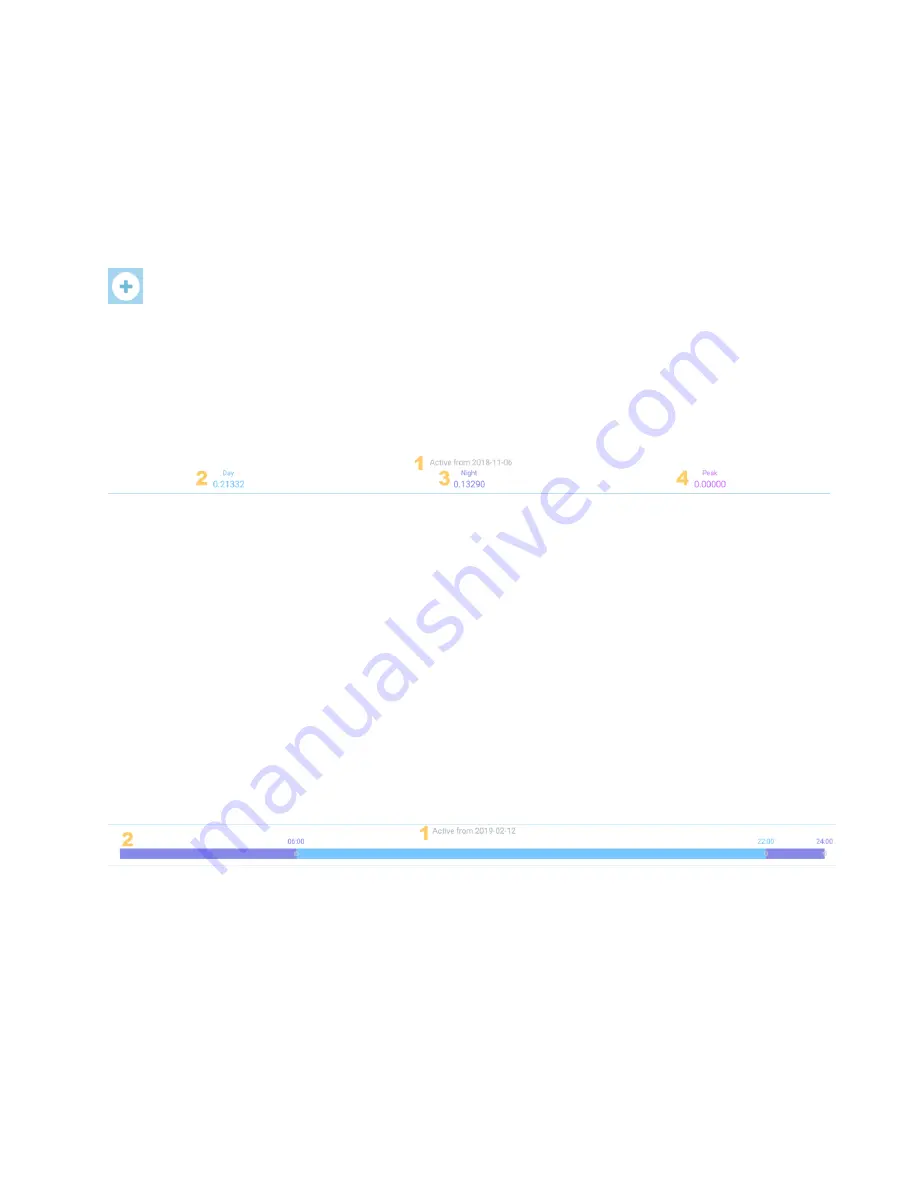
35
Copyright © GamaBit Ltd. 2017 - 2020. All right reserved.
A special dialogue box will be displayed for entering the required periods and price
information when you add a new power measuring device, in case that no data has been
previously input in Electricity Pricing.
9.1
Electricity Pricing
Electricity Pricing gives you two lists of corresponding prices and periods. There is an add
button in the title bar of each list, with which future pricing and time period changes
can be entered. Data entered for past periods cannot be changed or deleted.
9.1.1 Electricity Pricing List
1.
Period for which the prices are up-to-date. It can contain a starting and an end
date or just a starting date, after which it will be active until a subsequent period
is defined that will set the end date for the current one.
2.
Price per kWh for day electricity consumption.
3.
Price per kWh for night electricity consumption.
4.
Price per kWh for peak electricity consumption.
9.1.2 Charging Periods List
1.
Period for which predefined electricity charging periods are up-to-date. It can
contain a starting and an end date or just a starting date, after which it will be
active until a subsequent period is defined that will set the end date for the current
one.
2.
A bar displaying the predefined electricity charging periods - the image above has
three periods:
o
From 00: 00h to 06: 00h - nighttime;
































