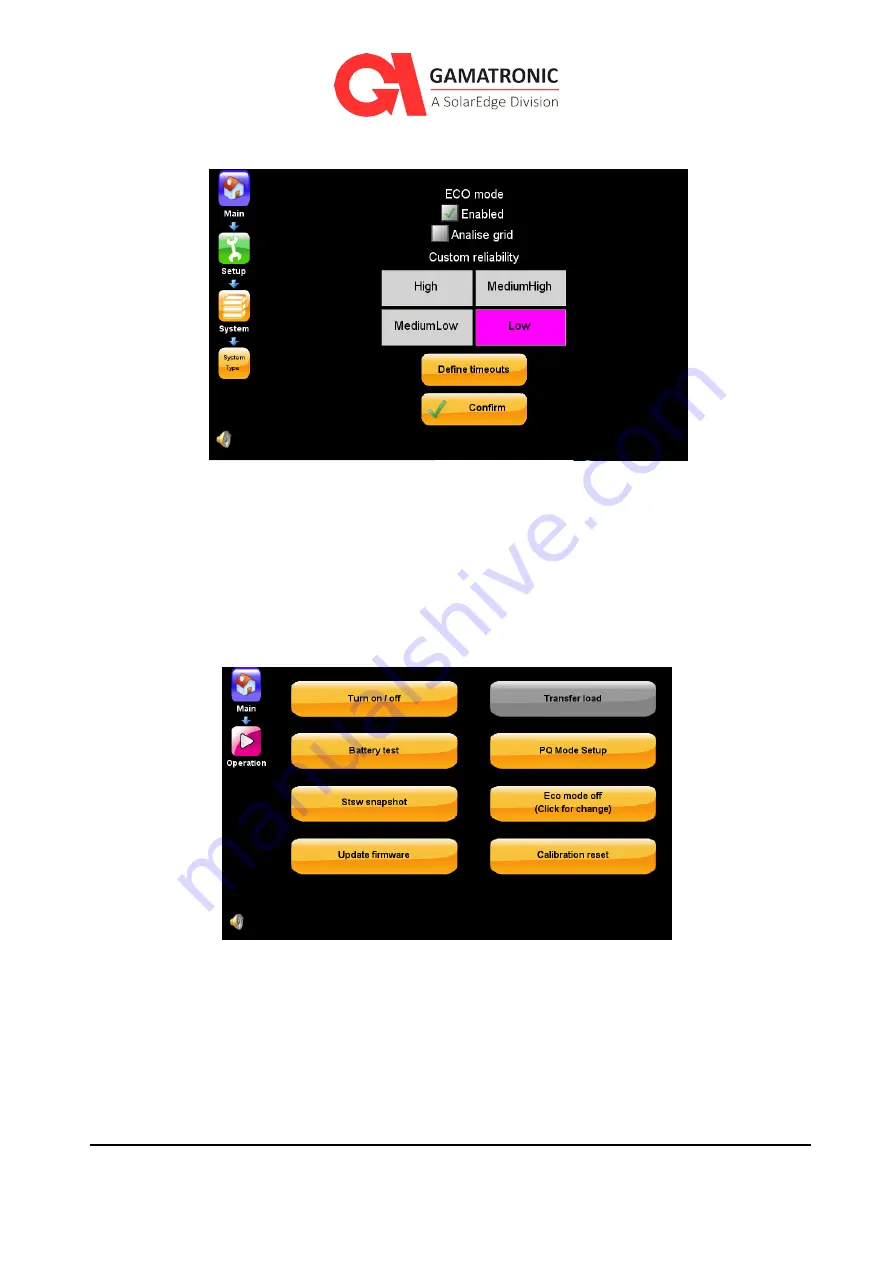
UPS for 208 Vac Grid, Installation Guide, doc. rel. 3.0
64
The
ECO mode
screen appears:
Figure 50: Enable ECO mode
3.
The system controller must enable ECO mode. In the ECO mode screen, select the
Enabled
checkbox and then select
Confirm
.
4.
Navigate to Operation (
Main > Operation
)
.
The following screen appears:
Figure 51: Turning on ECO mode
5.
Select
Eco mode off (click for change)
.
Notice that this is a toggle switch.
This will turn on ECO mode and transfer the system to standby and feed the load via the
bypass.
The ECO mode button now indicates ECO mode on.
Summary of Contents for B60US-IB
Page 4: ......
















































