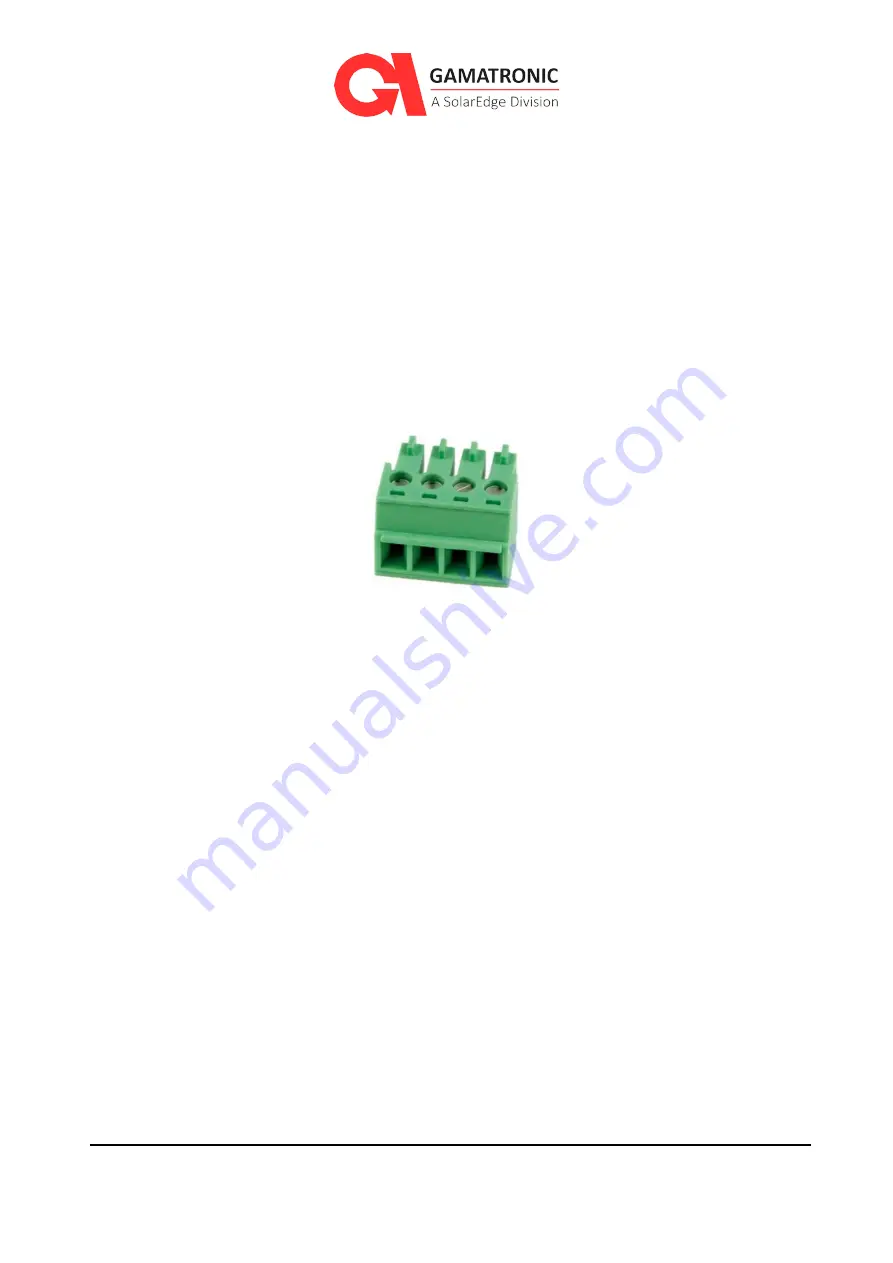
UPS for 208 Vac Grid, Installation Guide, doc. rel. 3.0
72
4.1.
Input and output dry contacts
The UPS has input and output dry contacts.
The input dry contacts enable the UPS’s computer to monitor the state (open or closed) of a relay
external to the UPS, and to generate an alarm if the state of the external relay changes.
The output dry contacts enable the UPS to trigger an external circuit in response to a system
alarm.
The connections for the input and output dry contacts are located on the front of the UPS,
connector groups 1 and 2 (see Figure 54).
The dry contacts can be set up and configured at any time. Refer to The UPS
User Guide
for
detailed instructions on configuration of the dry contacts.
Figure 57: Four pin connectors
4.2.
Emergency Power Off – EPO (manual)
An external Emergency Power Off (EPO) switch should be installed on the UPS by the customer.
The EPO switch cuts all output power to the load in emergency situations.
The connection point for the EPO switch is in connector group 1 (see a two-pin connector on the
static switch of the system (connector group 1). See item P11 in Figure 55: Close-up of
Connector Group 1. The EPO switch must be an N.O.-type, rated for at least 24 Vdc 1 A. Be sure to
perform a continuity test on the EPO switch before connecting it to the UPS.
4.2.1.
Restarting the UPS after EPO
After the emergency situation that prompted use of the EPO switch has been resolved, the UPS
can be restarted as follows:
To restart the UPS after EPO:
1.
Reset the EPO switch.
2.
Switch OFF all of the following circuit breakers: ac input, bypass ac input, battery.
3.
Wait 1 minute.
4.
Switch on the ac input circuit breaker and the bypass input circuit breaker
5.
Switch ON the battery circuit breaker (on the internal and external battery box)
Summary of Contents for B60US-IB
Page 4: ......
















































