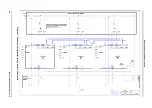G
AMATRONIC
E
LECTRONIC
I
NDUSTRIES
L
TD
.
Centric Installation Guide, rel. 2.8
55
6.5
Removing a module from an installed system
The ability to permanently reduce the number of modules in the UPS is an option available by
special order.
(The LCD screen images in this section are from a 200 kW system, and show eight modules.
The screen for a 100 kW system shows four modules. A 50 kW system will show two modules.)
To remove a module in an operational system:
1.
Refer to section 6.1 “Safety considerations”.
2.
The
Centric
controller must be informed of the change in the output capacity of your
system. On the LCD control panel, from the main menu navigate to
"Setup > System > System type". Determine the new capacity of the system by multipying
the remaining number of modules by 25 kW.
For example, if you remove one module from a 200 kW system (8 modules) you have 7
modules left and should choose 175 kW as the new system type (see Figure 55 and Figure
56).
A password is required to perform this function. If you do not have the required password,
contact your distributor or sales agent.
Figure 55: “Model Type” screen for a 200 kW system
Figure 56: :”Model Type” screen for a 175kW system
3.
Next you must tell the system the new total number of modules, and how many of them (if
any) are intended to provide redundancy. On the LDC control panel, navigate to
“Setup > System > Number of modules”. Decrease the total number of modules as