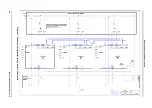Reviews:
No comments
Related manuals for Centric 100 kVA

SE SERIES
Brand: MAKELSAN Pages: 45

LA-ITR-800-LCD
Brand: lapara Pages: 20

DRAGON POWER 3
Brand: LBS Pages: 62

T1.5kVA
Brand: Lenovo Pages: 20

Powerware 9155
Brand: Eaton Pages: 26

9PX
Brand: Eaton Pages: 52

9PX 1000i
Brand: Eaton Pages: 96

Vesta Pro 400
Brand: DirectUPS Pages: 12

vesta pro 1000 vac
Brand: DirectUPS Pages: 14

UPSaver 1000 kVa
Brand: Borri Pages: 185

C300R-020-B
Brand: CertaUPS Pages: 52

Liebert GXT4-10000RT208
Brand: Emerson Pages: 80

SolaHD SDU 500A
Brand: Emerson Pages: 20

E1000RTXL2U
Brand: Para systems Pages: 16

E1000RT2U
Brand: Para systems Pages: 16

SYNCRO 400
Brand: Next Pages: 2

ABCE1002-11R 58100-01R
Brand: Ametek Powervar Pages: 66

GES-325V
Brand: Always “On” UPS Pages: 16