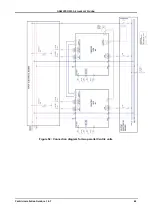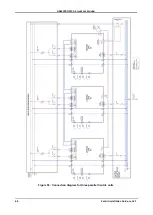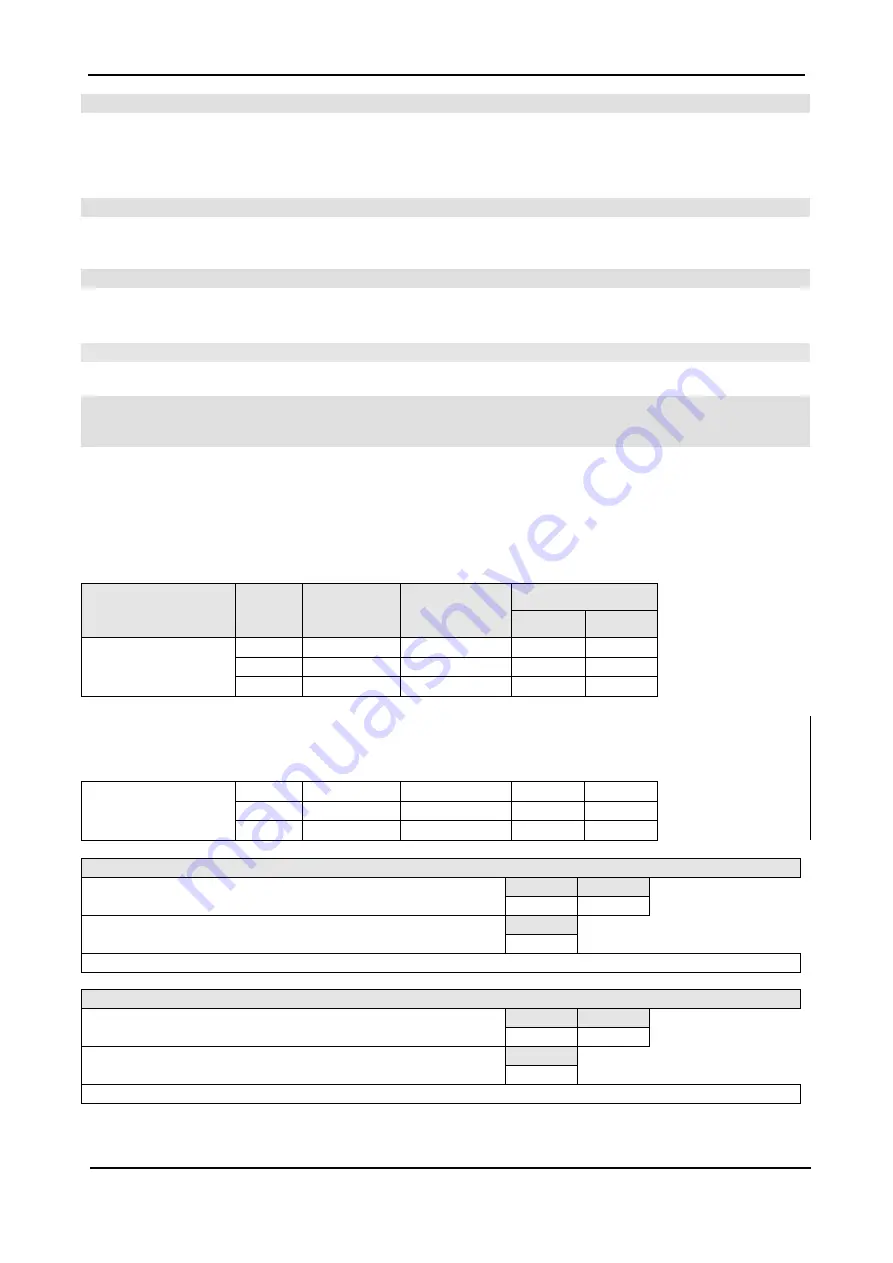
GAMATRONIC,
A
S
OLAR
E
DGE
D
IVISION
Centric Installation Guide, rel. 4.7
76
7 . Al a r m s
Use Alarm Log to display the alarms. List the names of any active alarms: ___________________
___________________ ___________________ ___________________ ___________________ __________
List the names of recent alarms: ___________________ ___________________ ___________________
___________________ ___________________ ___________________ ___________________
8 . B yp a s s T e s t a n d M o d u l e M a i n t e n a n c e
Connect an oscilloscope to UPS output terminals L1 and N. Press the BYPASS button to put the UPS in bypass mode.
Verify that the transfer takes place normally, with no interruption of power to the load.
[ ]
OK
[ ]
Not OK Comments ____________________________________________________
9 . C h e c k F r o n t a n d R e a r F a n s
Use a flashlight to visually verify that the front fans and rear fans in each module are operating.
Front fans
[ ]
OK
[ ]
Not OK Comments ____________________________
Rear fans
[ ]
OK
[ ]
Not OK Comments ____________________________
10. Clean the Fans and the Fan Grilles
Done
Examine and clean the fans and the fans’ protective coverings of each module, from the
outside, using a vacuum cleaner or an air compressor.
1 1 . U P S V o l t a g e M e a s u r e m e n t s
T h e f o l l o wi n g m e a s u r e m e n t s m u s t b e p e r f o r m e d w h e n t h e U P S i s u n l o a d e d o r i s c o n n e c t e d t o a
c o n s t a n t , s t a b l e l o a d .
Measured value: ____
Vac
Measure the voltage between Neutral and Ground at the bypass input. The value should be
no greater than 2 Vac.
Use a calibrated voltmeter to measure the rectifier input voltages. Record the readings in the table below. Compare
your readings with the console display of the rectifier input voltage.
If the readings differ, the UPS’s input voltage
measurement may require calibration (
“Setup > Module config. > AC CALIBRATION”, or on touch screen “Main menu > Setup >
Modules > AC INPUT VOLTAGE CALIBRATION”
).
Location
Phases
Voltmeter
reading
Console
reading
Readings match?
YES
NO
Rectifier input
L1
– N
L2
– N
L3
– N
Use a calibrated voltmeter to measure the inverter output voltages according to the table below. Compare your readings
with the console display of the inverter input voltage.
If the readings differ, the UPS’s output voltage measurement may
require calibration (
“Setup > Module config. > AC CALIBRATION”, or on touch screen “Main menu > Setup > Modules > AC OUTPUT
VOLTAGE CAL
IBRATION”
).
Inverter output
L1
– N
L2
– N
L3
– N
12. Input Isolation transformer
For UPS’s with an
input
isolation transformer: does the output of
each transformer phase within the expected range?
YES
NO
Perform a visual inspection of the interior and exterior of the input
transformer.
DONE
Comments:
13. Output Isolation transformer
For UPS’s with an
output
isolation transformer: does the output of
each transformer phase within the expected range?
YES
NO
Perform a visual inspection of the interior and exterior of the input
transformer.
DONE
Comments: