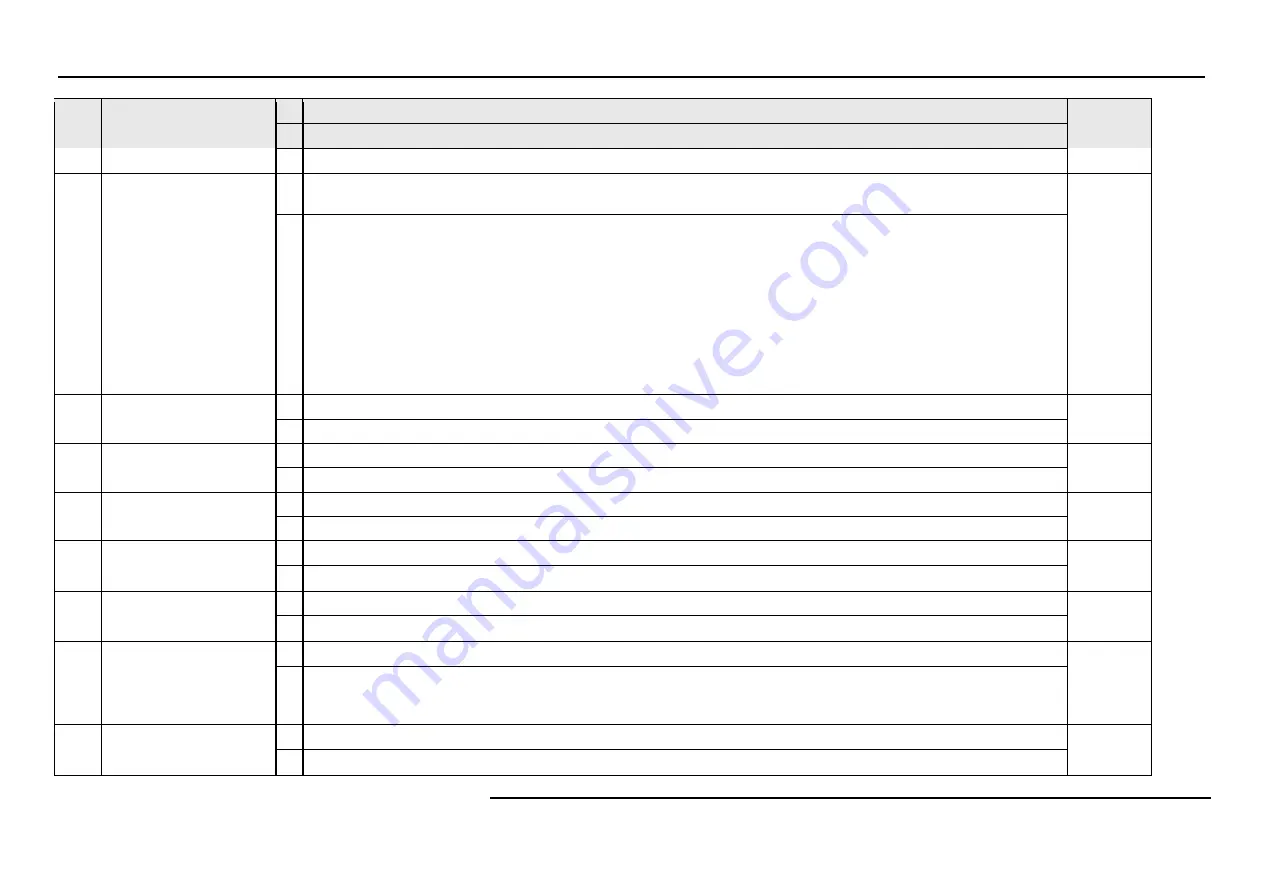
G
AMATRONIC
E
LECTRONIC
I
NDUSTRIES
L
TD
.
CENTRIC 3x480, User Guide, rel. 1.7
97
L
INE
#
A
LARM MESSAGE
OR STATE OF
UPS
E
E
XPLANATION
D
EFAULT
S EVERITY
R
R
ECOMMENDED ACTION
,
IF ANY
R No action required. When the test has completed it is a good idea to check the log to verify that the battery passed the test.
10. Conflict with the nominal
output voltage and/or
frequency values.
E The output voltage or frequency of one or more modules does not match the value defined in the controller
(“Settings > System > Nominal settings”).
Warning
R Compare the output voltage and frequency values defined in the controller against the output of each UPS module
(“Status > Modules > Output”). It may be that a UPS module or a controller module from a system with different nominal values was
inserted into this system.
If the controller has incorrect values, enter the correct values and tap confirm. This should resolve the problem.
If a module has incorrect values, turn the module off (“Operation > Turn on/off > Modules off”, select the module in question on the screen
and choose “Complete shutdown”). Then switch the module back on (“Operation > Turn on/off > Modules on”, select the module in
question on the screen and tap “Confirm”. The module should correct itself to match the controller’s nominal output voltage and
frequency. If this does not work, then switch off the module, re-enter the correct values into the controller, and then switch the
module back on.
11. Controller disk space limit
reached.
E Software problem in the controller
Warning
R Contact Gamatronic’s technical support team.
12. Controller memory limit
reached.
E Software problem in the controller
Warning
R Contact Gamatronic’s technical support team.
13. Controller threads limit
reached.
E Software problem in the controller
Warning
R Contact Gamatronic’s technical support team.
14. Dc voltage is high.
E Dc voltage is above normal.
Warning
R Perform the instructions in section
”.
15. Dc voltage is low.
E Dc voltage is below normal.
Warning
R Perform the instructions in section
”.
16. Detected modules are more
than defined.
E More modules are installed than have been defined to the system.
Informational
R Either too few modules were defined to the system, or too many modules were inserted into the system.
If too few modules were defined, correct the definition (“Setup > System > Number of modules”).
If too many modules were inserted, insert the proper number of modules.
17. Emergency Power Off is
active.
E The EPO switch has been activated, resulting in a shutdown of the output to the load.
Informational
R Only after the emergency situation has been resolved, the Centric can be restarted as described in section















































