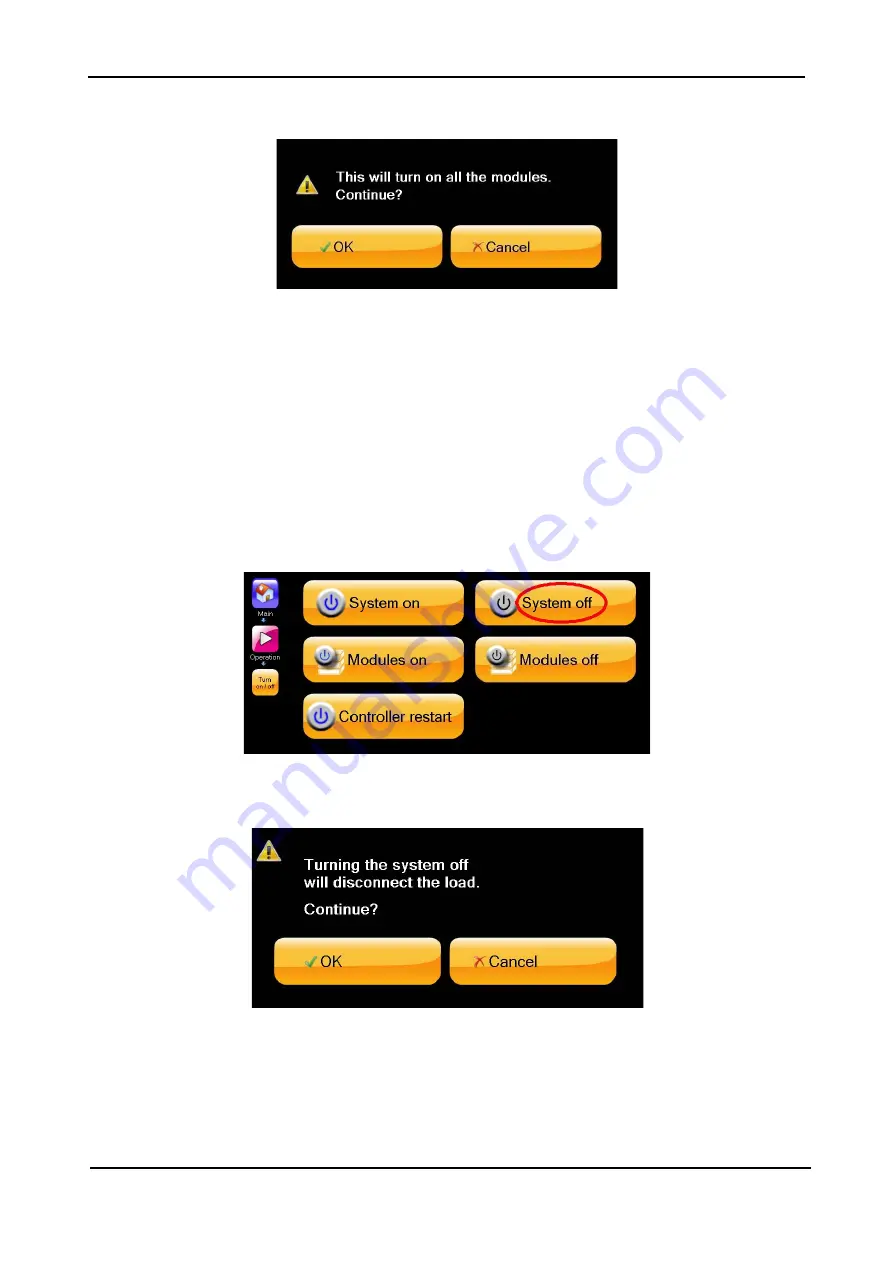
G
AMATRONIC
E
LECTRONIC
I
NDUSTRIES
L
TD
.
CENTRIC 3x480, User Guide, rel. 1.7
17
5.
The system requests confirmation.
Figure 10: The system requests confirmation
6.
Choose "OK". The UPS takes about two minutes to perform a self-check routine, and to bring the
internal dc voltage up to 860 V, after which it is ready to supply power to the load.
7.
Switch ON the battery circuit breaker.
5.2.2.2
TURNING THE UPS OFF
To turn the UPS off:
1.
On the Main Menu, tap the Operation button.
2.
Tap the top button labeled "Turn on / off" on the Operation submenu.
Another menu appears (Figure 11).
3.
Tap the "System off" button.
Figure 11: The "Turn off / on" submenu
4.
The system requests confirmation.
Figure 12: The system requests confirmation
5.
Choose "OK". The UPS is then turned off.
















































