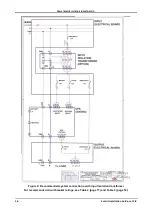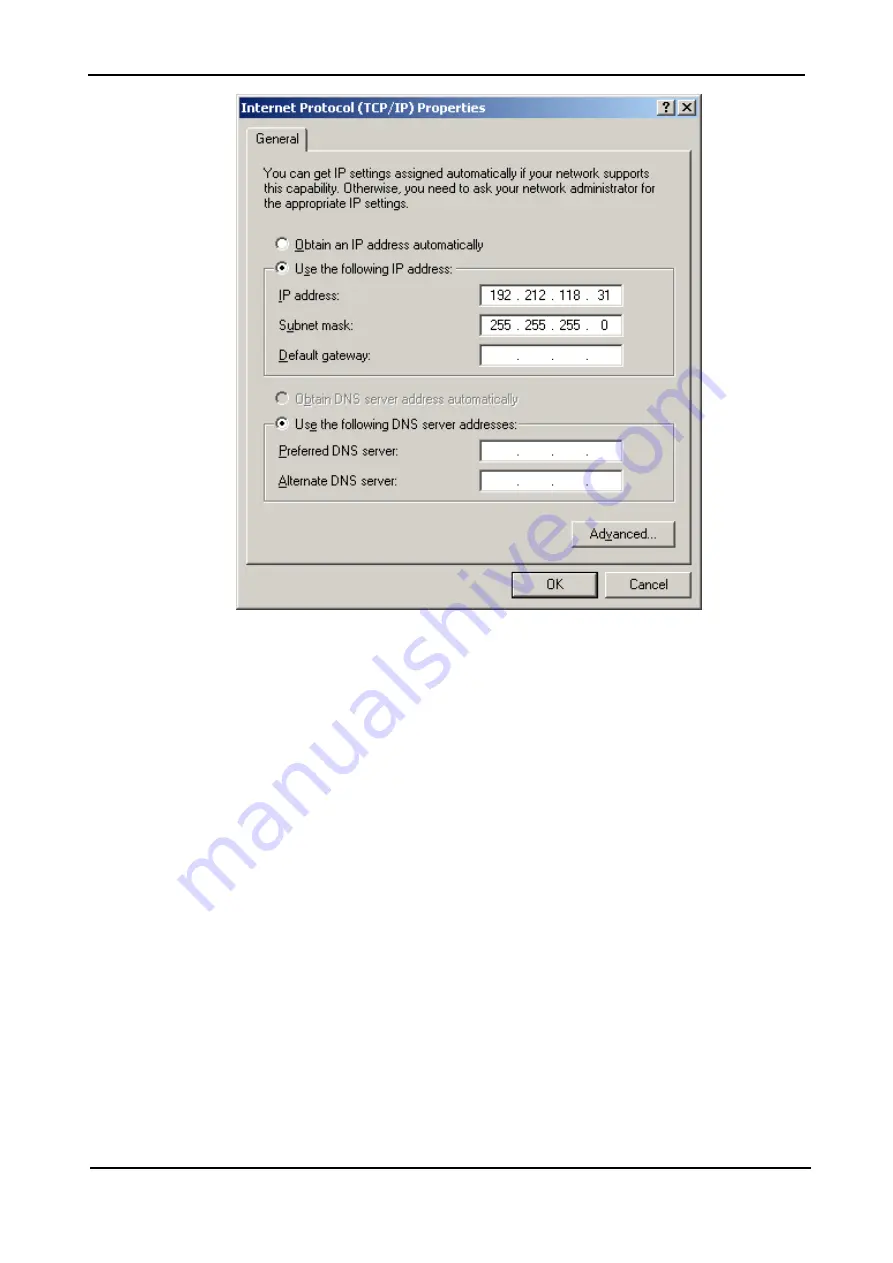
G
AMATRONIC
E
LECTRONIC
I
NDUSTRIES
L
TD
.
Centric Installation Guide, rel. 2.8
30
Figure 23: Internet Protocol (TCP/IP) Properties screen
d)
When the Internet Protocol (TCP/IP Properties screen appears, click the
Use the following
IP address
button and enter
IP address
and
Subnet mask
in the appropriate fields. Leave
Default gateway
blank. Make sure that the first three groups of numbers in the IP address
(192.212.118 in the above example) are the same as those of the domain in which the UPS is
installed, and that the last number (31 in the above example) is different (it can be any
number from 0 to 255, other than the one already assigned to the UPS).
e)
Click
OK
twice to complete the network connection.
2.
Open your browser on your notebook and enter the IP address of the System Controller in the
browser’s address field to verify that you can reach the Web server on the system controller. You
should see the
Centric
main menu.