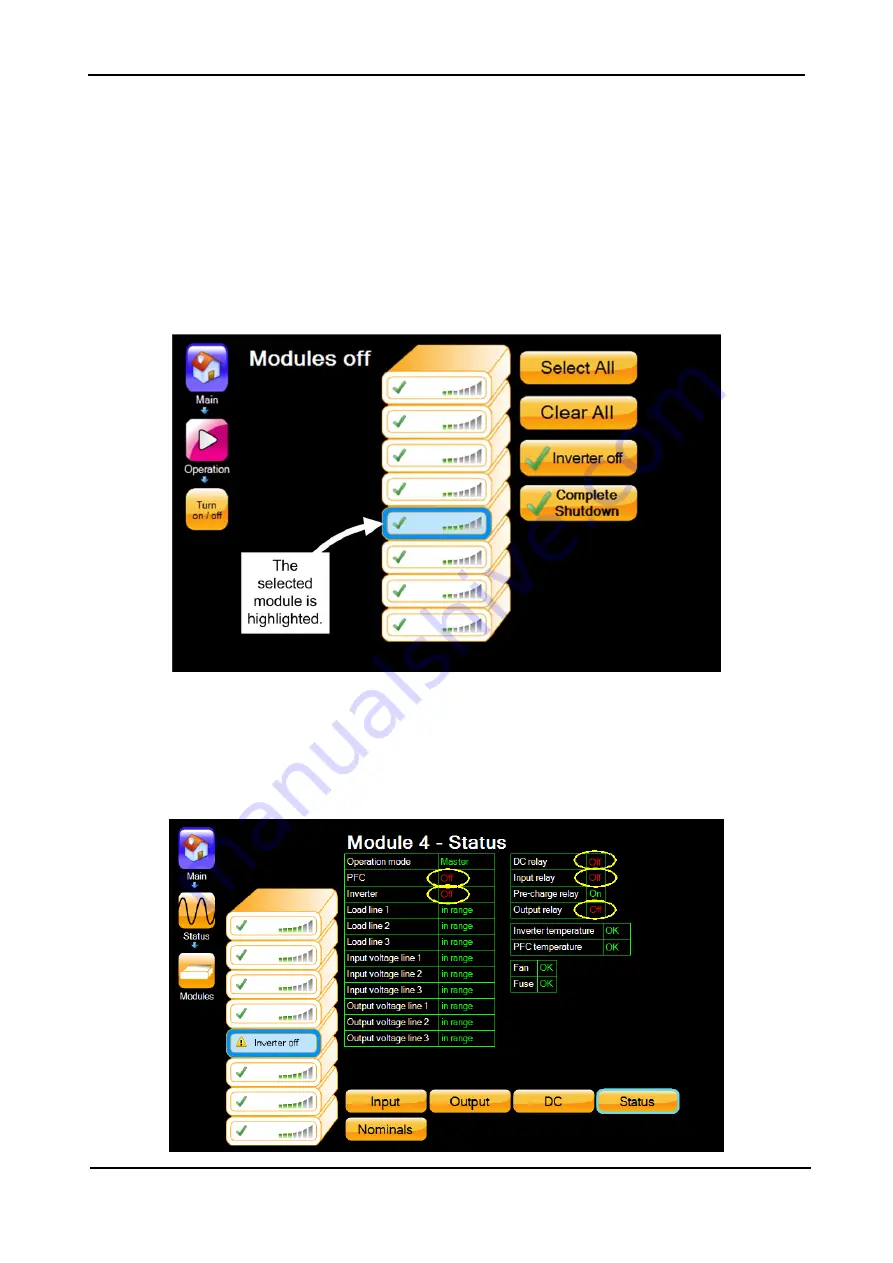
G
AMATRONIC
E
LECTRONIC
I
NDUSTRIES
L
TD
.
Centric Installation Guide, rel. 2.8
49
6.3
Replacement of a module in an installed system
(The LCD screen images in this section are from a 200 kW system, and show eight modules.
The screen for a 100 kW system shows four modules. A 50 kW system will show two modules.)
To replace a module in an operational system:
1
.
Refer to section 6.1 “Safety considerations”.
2.
From the system main menu, choose "Operation > Turn on/off > Modules off".
3.
On the screen, choose the module to be replaced. The modules are numbered from bottom
to top. The outline of the module you choose becomes highlighted.
Figure 45: Turning off a module (200 kVA system)
4.
Press the "Complete Shutdown" button.
5.
To verify that the module has been shut down, navigate to the module status screen
("Main screen > Status > Modules"), press on the icon of the module you just shut down,
and verify that the status is "OFF" for these five items: PFC, Inverter, Dc relay, Input relay,
Output relay.
















































