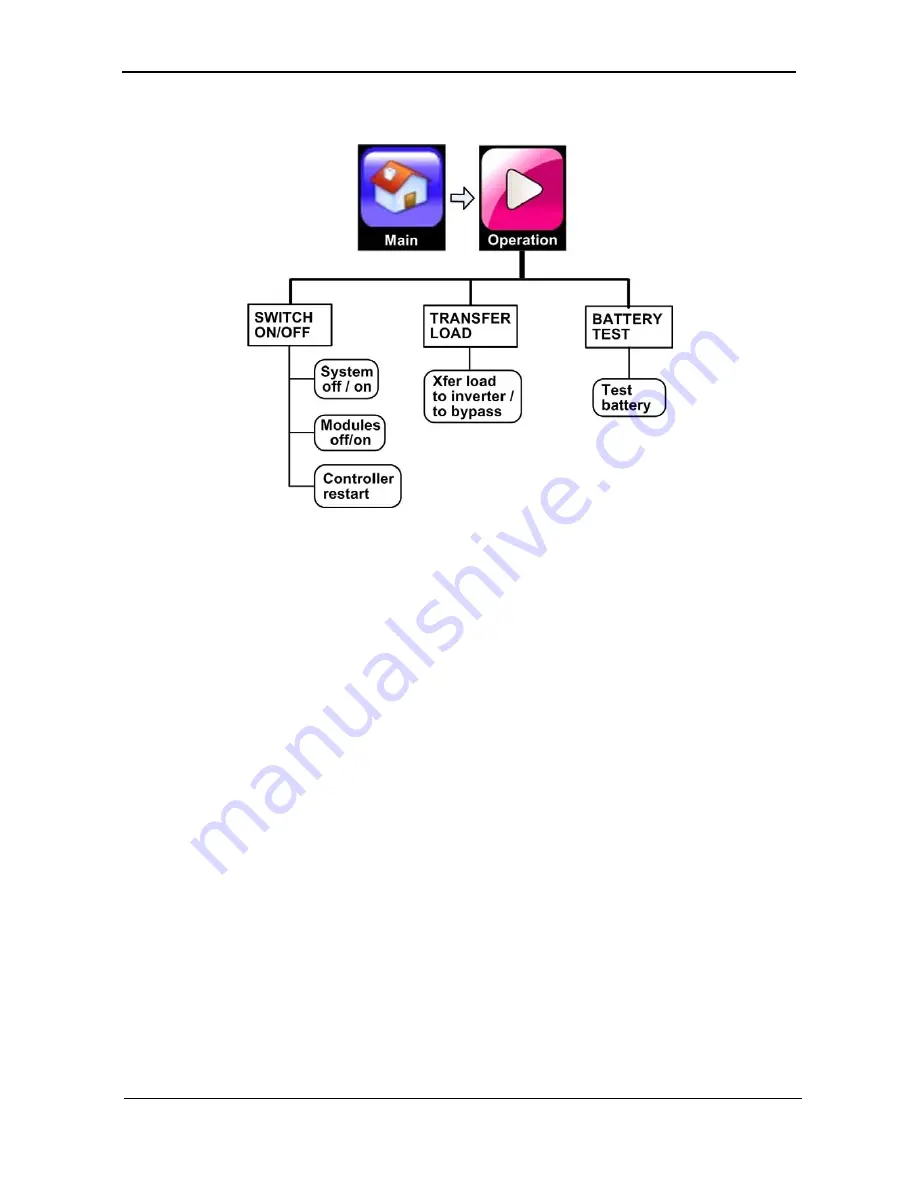
G
AMATRONIC
E
LECTRONIC
I
NDUSTRIES
L
TD
.
66
CENTRIC User Guide, rel. 3.4
7.3
OPERATION
Figure 48: The "Operation" option on the main menu
7.3.1
Operation > SWITCH ON/OFF
This function is used to turn the UPS on and off. Pressing the "ON/OFF" button on the main screen also
brings you to this option.
7.3.1.1
OPERATION > SWITCH ON/OFF > SYSTEM OFF
Turning the system OFF disconnects the load.
7.3.1.2
OPERATION > SWITCH ON/OFF > SYSTEM ON
Turns the modules ON and moves the load from bypass mode to inverter mode.
This function reverses a "Modules OFF" command.
7.3.1.3
OPERATION > SWITCH ON/OFF > MODULES OFF
Turns the power modules OFF. If all modules are shut off the load is automatically moved to bypass.
7.3.1.4
OPERATION > SWITCH ON/OFF > CONTROLLER RESTART
Restarts the controller; the load is unaffected.
















































