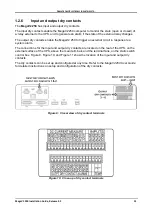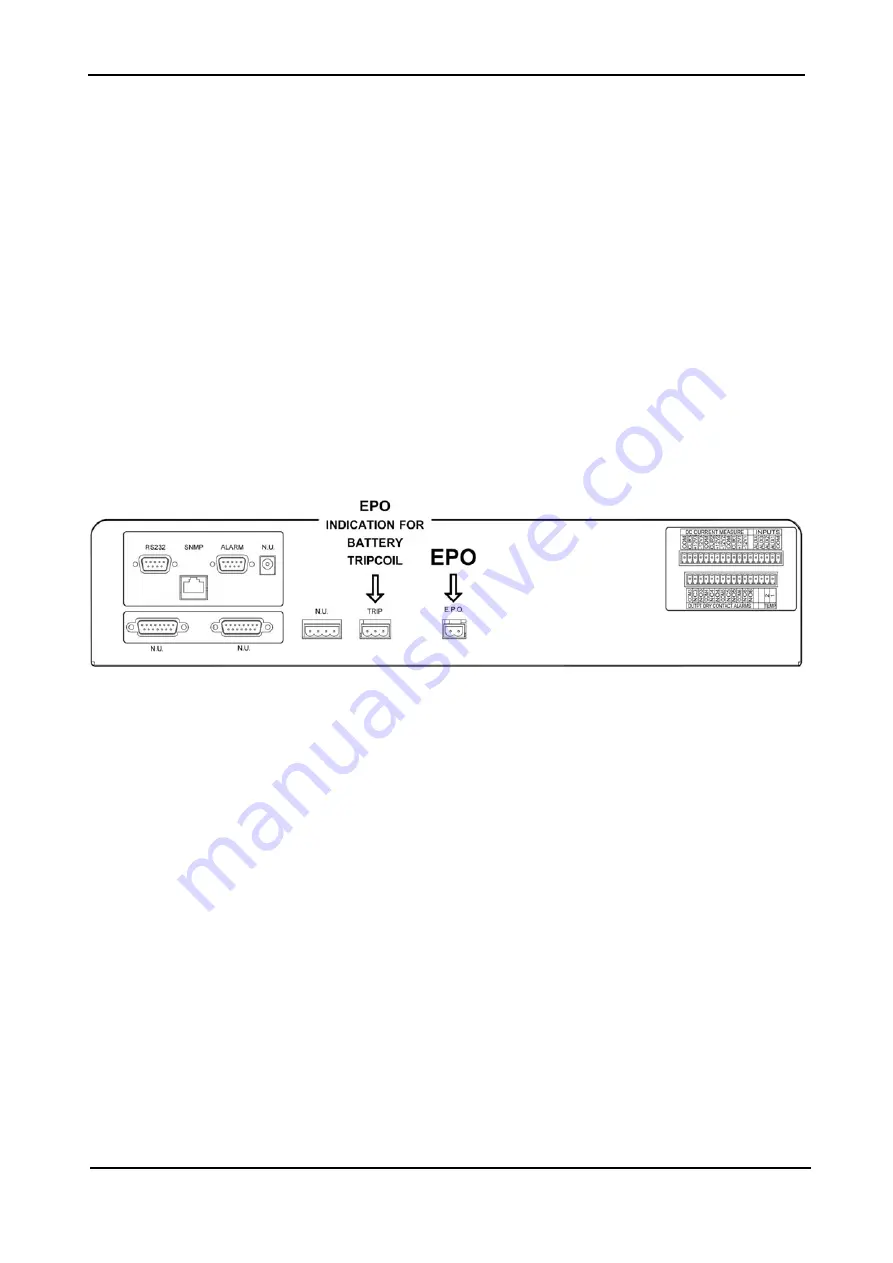
G
AMATRONIC
E
LECTRONIC
I
NDUSTRIES
L
TD
.
MegaV2 250 Installation Guide, Release 2.2
14
1.2.5
Emergency Power Off – EPO (manual)
An external Emergency Power Off (EPO) switch may be installed on the
MegaV2 250
by the
customer. The EPO switch cuts power to the load in emergency situations. After being switched
OFF by the EPO, the
MegaV2 250
must be restarted manually.
The connection point for the EPO switch is a two-pin connector on the lower rear of the system
(see Figure 8). The EPO switch must be an N.O.-type, rated for at least 24 Vdc, 1 A. Be sure to
perform a continuity test on the EPO switch before connecting it to the UPS.
1.2.5.1
EPO indication for battery tripcoil
The
MegaV2 250
includes a dry contact that closes when the EPO switch has been activated.
This dry contact can be connected to an optional trip coil on the battery box circuit breaker. This
will cause the circuit breaker to open when the EPO switch is activated.
The EPO indication dry contact is located on the rear of the
MegaV2 250
controller, to the left of
the EPO connector (see Figure 8). It is labeled "TRIP". The dry contact is normally opened
(N.O.), and has three pins, but only the outside two pins are active, the middle pin is not currently
used. The contact is voltage free; it can accept up to 230 Vdc 2 A.
Figure 8: Connections for EPO switch and EPO indication