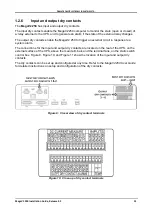G
AMATRONIC
E
LECTRONIC
I
NDUSTRIES
L
TD
.
MegaV2 250 Installation Guide, Release 2.2
18
3
.
On the next screen, you must indicate two things:
3.1
In the lower half of the screen, indicate the number of modules that are intended to
provide redundancy.
("Redundant" modules are those above and beyond the minimum number of modules
required to supply the maximum expected UPS load. Each
MegaV2 250
modules can
supply 25 kVA. So, for example, if the maximum expected load is 50 kVA, and there are
three power modules installed, one of them can be designated for redundancy. In the
event one of the two primary modules fails, the redundant module ensures that the UPS
will continue to be able to accommodate the maximum expected load.
When the primary modules are operating normally, the redundant modules participate
with them in load sharing.)
3.2
In the upper half of the screen, indicate the total number of modules to be used in UPS
operation, including the redundant modules. (The number of redundant modules is
shown after the "+" sign in this row of buttons). The number you choose must be less
than or equal to the number of modules currently in-place in the UPS.
Then press "Next".
Figure 14: Initial config. wizard: set number of modules
4
.
You are now asked to tell the
MegaV2 250
the number of battery cabinets currently
connected to the UPS. Choose either 1, 2, or 3, then press "Next".