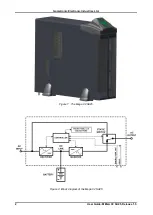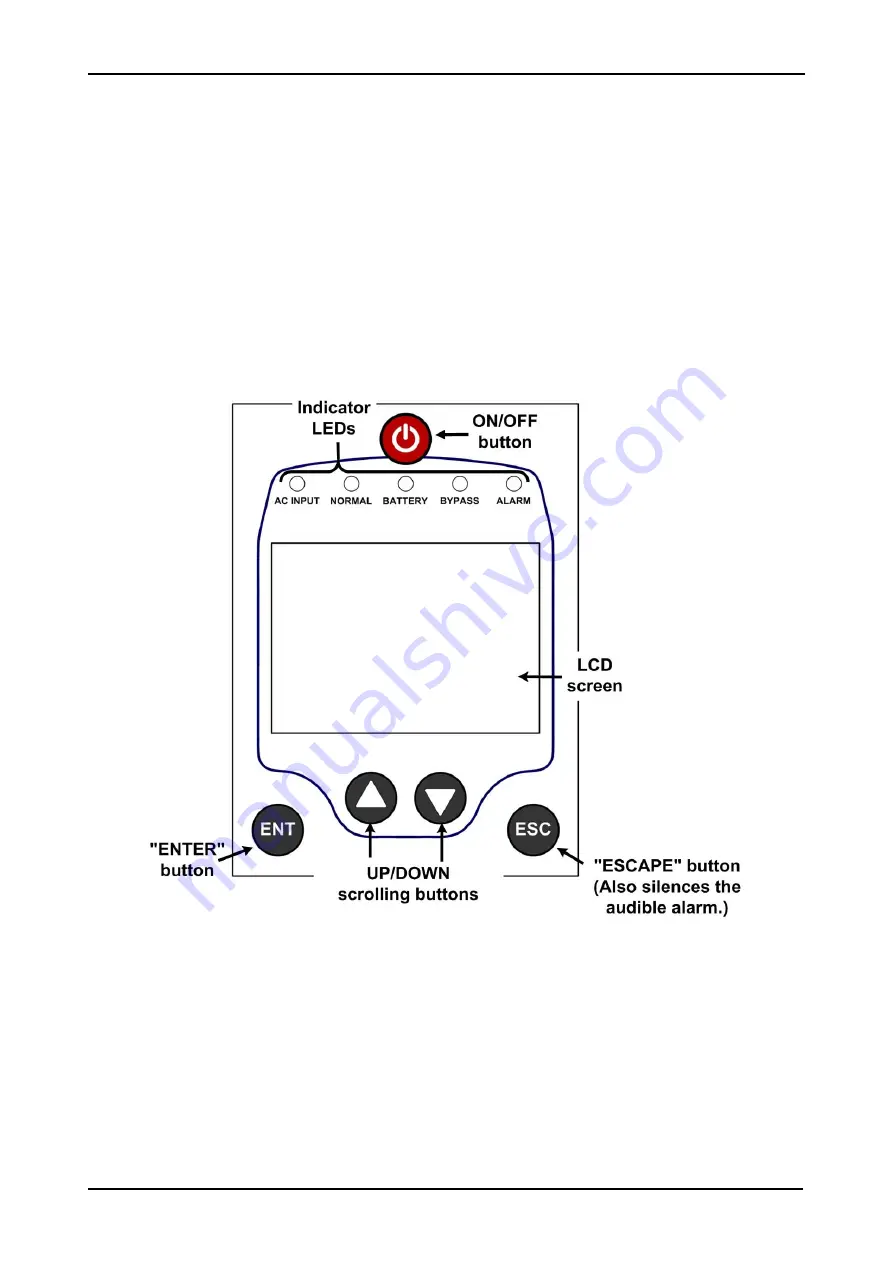
Gamatronic Electronic Industries Ltd.
User Guide: MEGA V2 SA25, Release 1.5
7
3.
U
SER INTERFACE
This section describes the buttons and indicators used to operate the
Mega V2 SA25
.
3.1
Control panel
The
Mega V2 SA25
Control Panel includes an LCD display, control buttons, and LED indicators.
The control panel has three principle functions:
•
Shows the current operating mode
•
Lets you display other current readings
•
Lets you modify UPS settings and operating mode
The control panel is for use by the end-user and the service technician.
Figure 6: The Mega V2 SA25 control panel