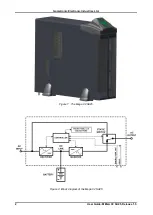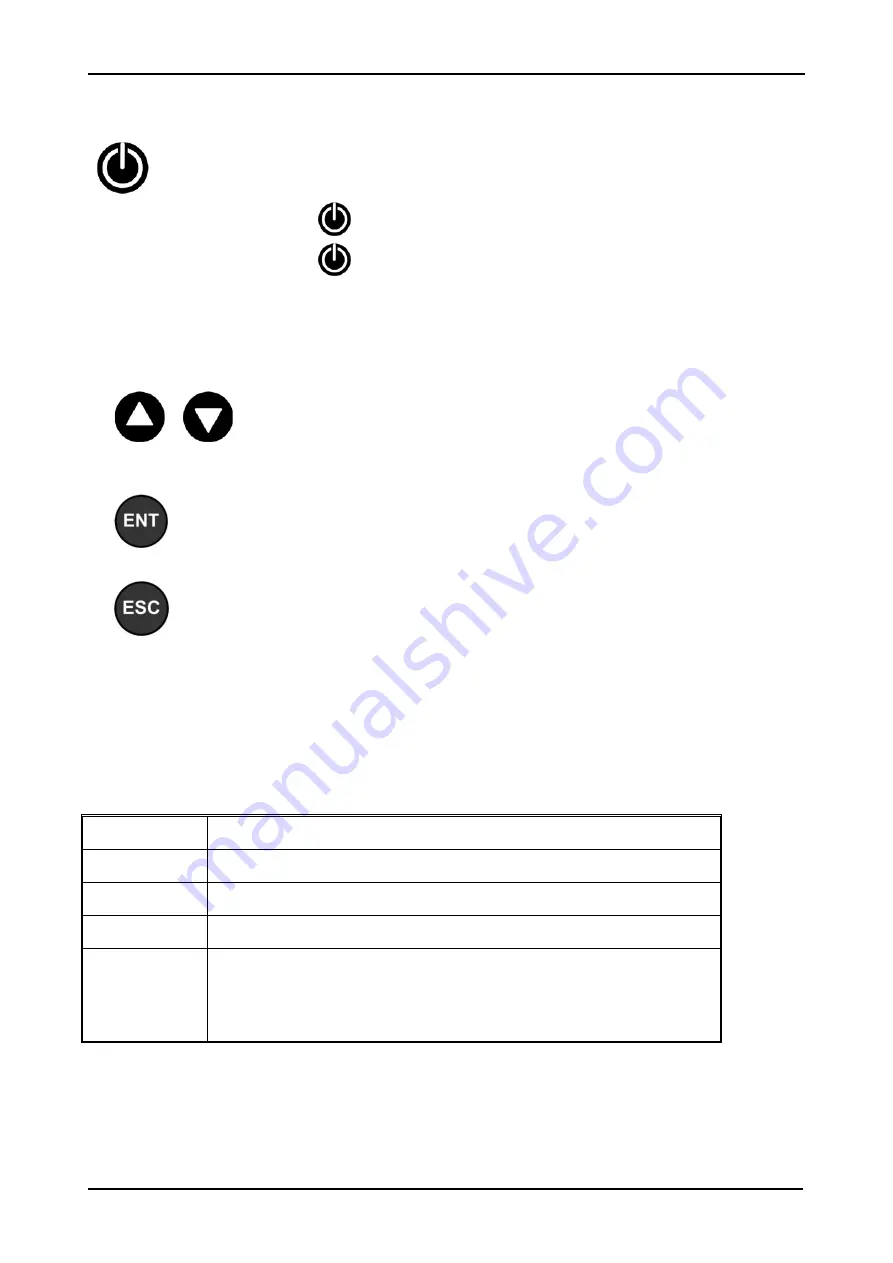
Gamatronic Electronic Industries Ltd.
User Guide: MEGA V2 SA25, Release 1.5
8
3.1.1
On/Off button
To turn the UPS on, press the
button twice.
To turn the UPS off, press the
button twice.
3.1.2
50B
Navigation keys
The control panel has four navigation keys, for navigating through the control software's menus
and options.
•
The
UP and DOWN
buttons are used to navigate through screens and
browse the Event Log.
•
The
Ent
(Enter) key is used to select an item or apply a change.
•
The
Esc
(Escape) key returns you to the main screen.
During an active alarm condition, pressing the
Esc
button from the
main screen silences the audible alarm.
3.1.3
51B
Indicators
The top of the control panel contains four LCD indicators. The status indicators show what is
running and how the UPS is providing power to the load.
The table shows the color and meaning of the LCD status indicators when lit.
AC INPUT
Green
– ac input is present and within normal range.
NORMAL
Green
– The UPS is in normal mode.
BATTERY
Yellow
– The UPS is in Battery mode
BYPASS
Yellow
– The UPS is in bypass mode
ALARM
Red
– Indicates an alarm condition.
To determine the nature of the alarm:
From the main screen press
Ent
to display the main menu,
press
Ent
again to see the Alarm Status,
press
Ent
once more to see the Event Log.