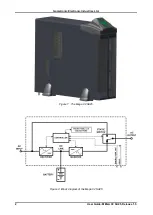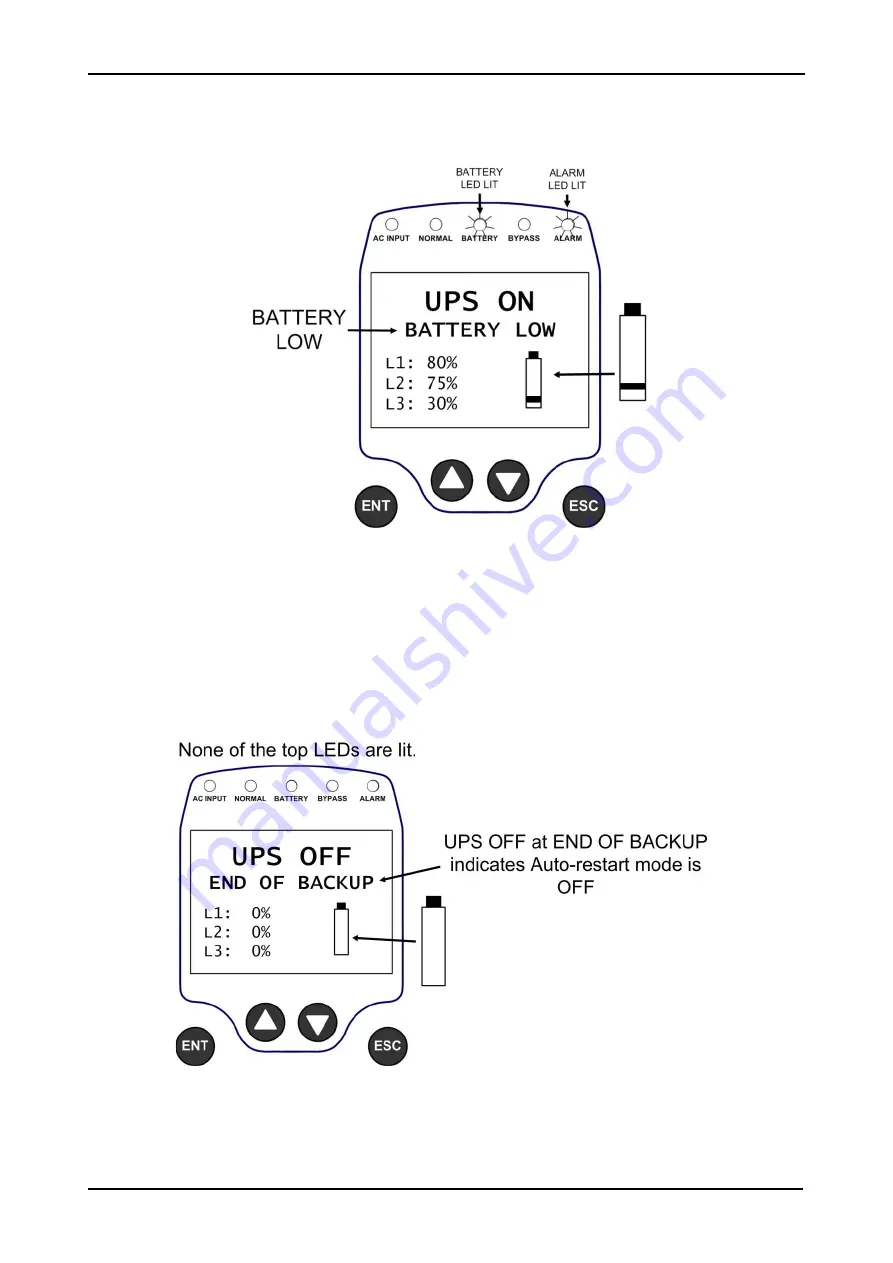
Gamatronic Electronic Industries Ltd.
User Guide: MEGA V2 SA25, Release 1.5
13
When the “BATTERY LOW” message appears, there are only a few seconds before the battery
is exhausted. To avoid losing information, you should at this time save your data and perform an
orderly shutdown of any computers connected to the UPS, if you have not already done so.
Figure 13: Main screen, battery low
When the UPS battery is exhausted, the UPS does one of two things, depending on the setting
of
auto-restart
mode:
•
When auto-restart is DISABLED, the UPS shuts off and remains off, even when ac power is
restored. When ac power is restored you must press the OFF/ON button twice to turn on the
UPS.
Figure 14: Main screen, UPS OFF at end of backup