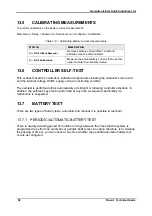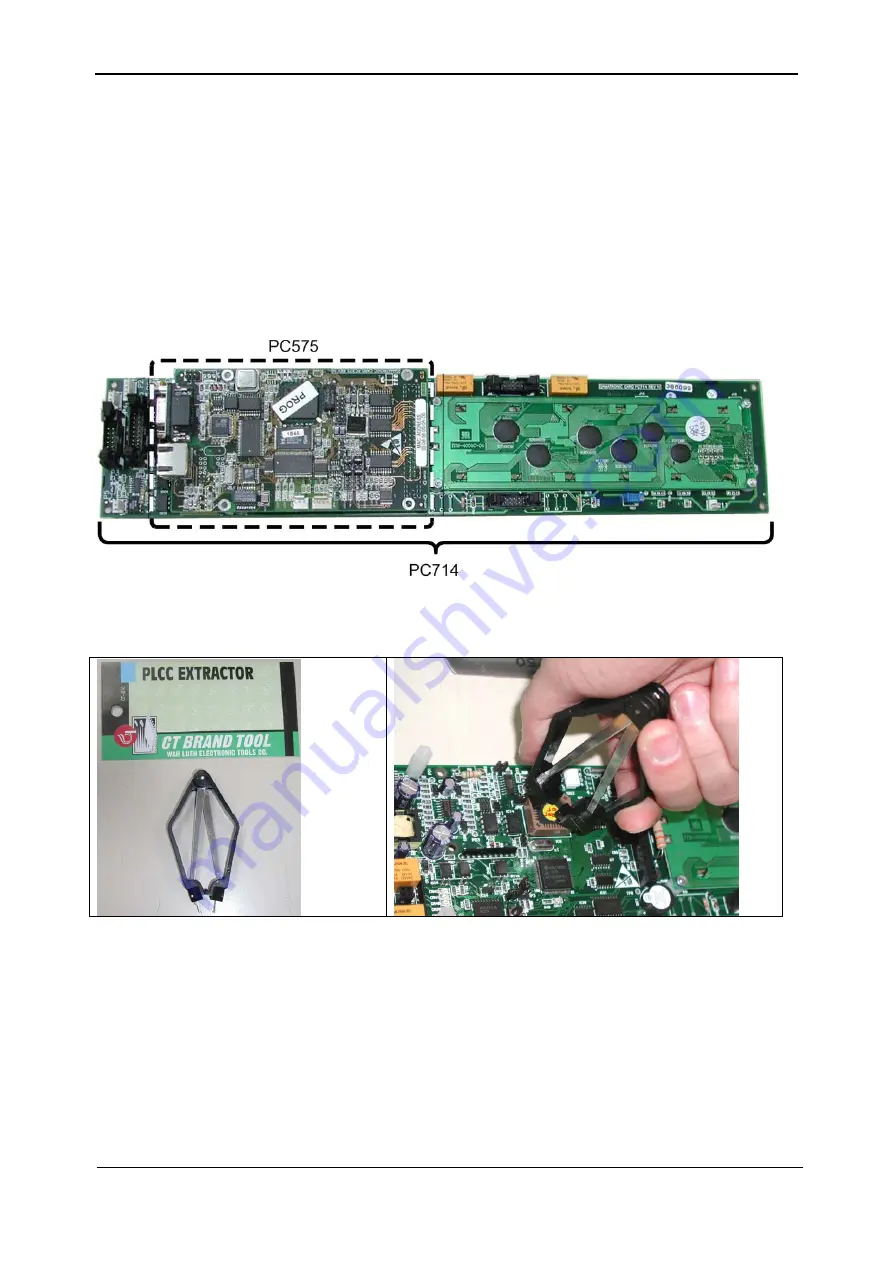
Gamatronic Electronic Industries Ltd.
Power+ Technical Guide
93
12.4
REPLACING THE CONTROLLER'S FLASH MEMORY
This section describes how to replace the controller's flash memory, if instructed by Gamatronic
to do so.
1.
Replace the EPROM:
1.1
Take out the controller. Before you do this, unplug the green plug from the controller rear panel.
You can identify the green plug because it has wires going into it.
1.2
Unscrew the controller's top cover.
1.3
Unscrew PC575 which is located on PC714 (see Figure
Figure
12-1: PC575
1.4
Take a PLCC extractor or a very small screwdriver and pull out the old EPROM (see Figure
Figure
12-2: Extracting the EPROM
1.5
Install new EPROM. (Notice that the EPROM has 3 sharp corners and one slanted corner. The
slanted corner of the EPROM fits the slanted corner of the EPROM socket).
1.6
Place PC575 back in its place and screw it in.
1.7
Return the top cover to its place and reattach it to the modules with screws.
1.8
Slide the controller back into the system cabinet to its normal position. Don't forget to reconnect
the green plug at the back of the controller.