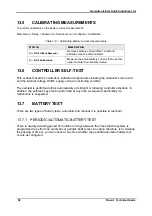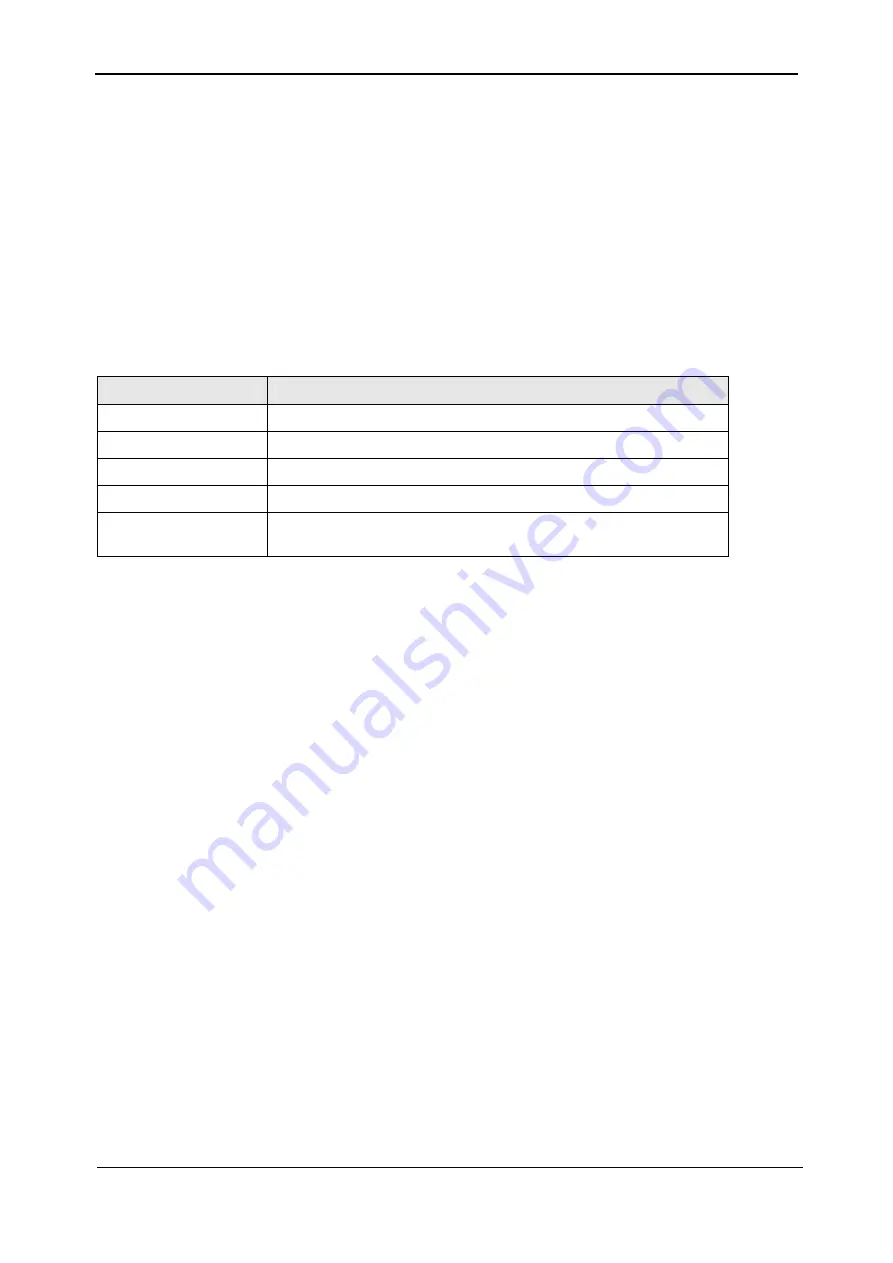
Gamatronic Electronic Industries Ltd.
96
Power+ Technical Guide
13.2
SELECTING THE CONTROLLER’S LOW LEVEL
UTILITIES
Access to the controller
’
s low level utilities is as follows:
Main menu > Setup > Password > Service menu > SC2012.
The options on the SC2012 menu are the controller
’
s low level utilities. These options are described in
Figure
13-1: Low level utility menu (SC2012 menu)
O
PTION
D
ESCRIPTION
1 Restart Controller
Restarts the controller
2 Factory Settings
Restores the controller's factory default settings
3 Network
Sets the controller's network addresses
4 Reset MBX
Resets the controllers' network card
5 MBX SW Upgrade
Prevents the network card from resetting while the card is being
upgraded
13.3
SETTING THE NETWORK ADDRESSES
13.3.1 SETTING THE SNMP FACTOR
The SNMP communication protocol communicates every few seconds with the controller to
obtain updated data to send over the network. An SNMP failure to communicate indicates a
possible need to reset the communications card. The SNMP factor sets the number of
communication cycles that must pass without communication between the SNMP and the
controller before the controller automatically resets the communication card.