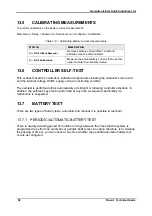Gamatronic Electronic Industries Ltd.
Power+ Technical Guide
97
13.4
CONFIGURING DRY CONTACTS AND ALARMS
13.4.1 LINKING ALARMS TO DRY CONTACTS
Configuring the dry contacts involves associating a given dry contact with a specific alarm or
alarms. To configure the dry contacts:
1.
Main menu > Setup > Password > Service menu > Configure > Dry Alarms.
2.
Choose the desired Dry Alarm (1 through 6). Each dry contact can be linked to any of 32
alarms. An alarm can be linked to more than one dry contact and a dry contact can be
linked to more than one alarm.
13.4.2 ENABLING AND DISABLING SPECIFIC ALARMS
An alarm can be disabled or enabled as follows:
1.
Main menu > Setup > Password > Service menu > Configure > Dry Alarms.
2.
Choose the option “Enable / Disable Alarms”.
A screen is displayed representing the 32 alarms.
3.
Use the left and right arrow keys to move the cursor through the alarms.
Use the “up” arrow to ENABLE an alarm. This causes a black circle to appear under the
alarm.
Use the “down” arrow to DISABLE an alarm. This causes a dash (—) to be displayed
under the alarm.
4.
Press Enter to save your changes, or Esc to exit.
5.
After saving your changes press Esc to exit.