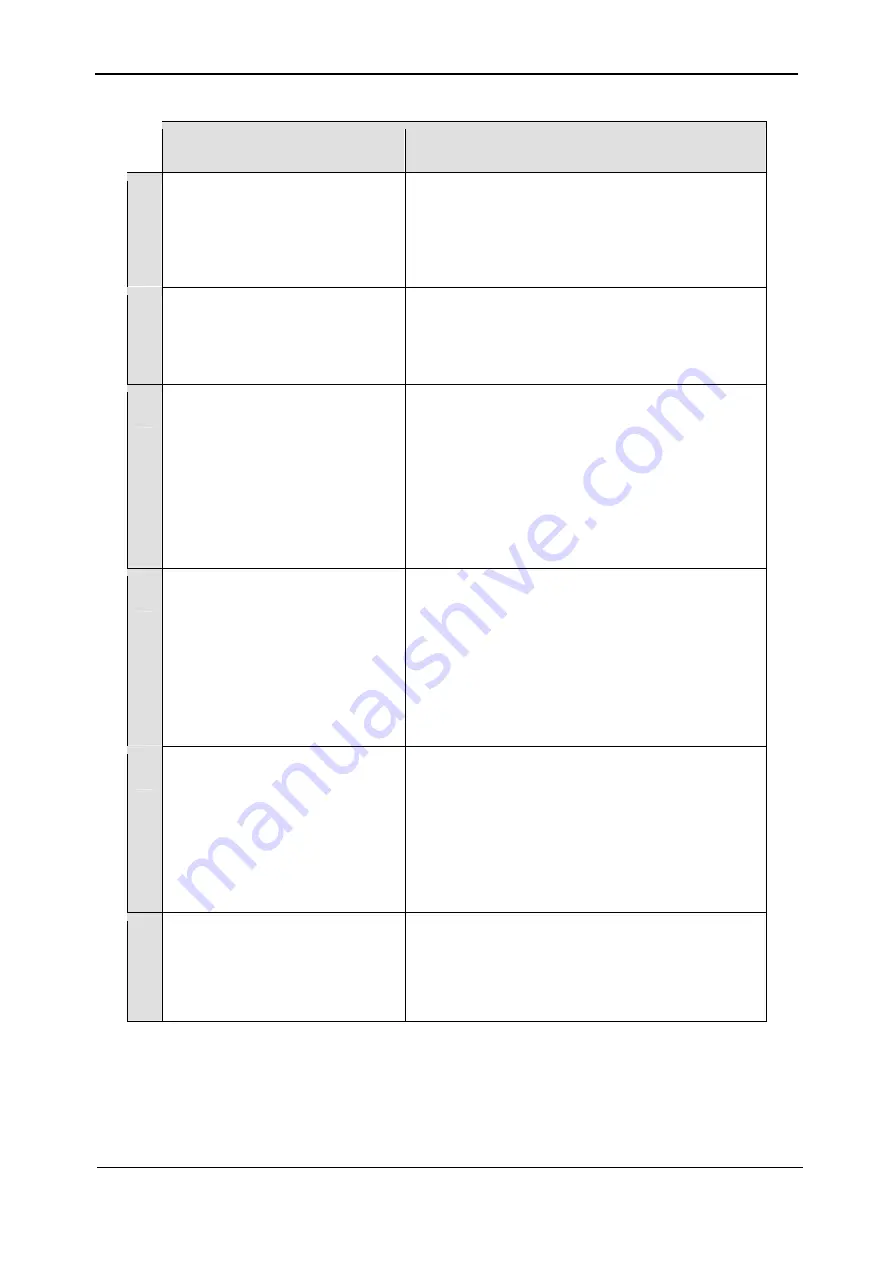
Gamatronic Electronic Industries Ltd.
78
Power+ Technical Guide
Table
9-2: Troubleshooting table
PROBLEM
SOLUTION
1 After the startup the unit won
’
t
switch to inverter.
1. Check the phase sequence of the bypass
input. Swap phases S (L2) and T (L3) on this
input for proper phase rotation.
2. Make sure that the bypass input voltage and
frequency is within the tolerance.
2 On a module OUTPUT and
ALARM LEDs are flickering.
1. Try resetting the module by pushing the
RESET button on its front.
2. Check its output voltage through the controller.
If no voltage
–
replace the module.
3 The unit shows output load while
there is no load connected.
1. Check and compare each module
’
s output
voltage on each phase. One of the modules
might be configured to a voltage different from
others, thus causing circulation currents on the
output.
2. Compare I-BUS and I-ACT for each module in
the
“
UPS module
”
menu on the controller. If
these values are not similar for one of the
modules, check it individually.
4 Contactor sounds can be heard
from the unit from time to time,
but no transfers to bypass have
been registered.
These units have internal synchronization
contactor, which should protect from switching to
bypass and feedbacks while the bypass input is not
synchronized with inverter. It will switch off
automatically each time bypass frequency gets out
of tolerance, and when the problem is restored it
will switch back on. Check the supply. Power+
unit
’
s frequency window is adjustable from
±
0.5Hz
to
±
4Hz.
5 Red alarm LED is lit on the
controller.
1. To see the list of active alarms with short
descriptions, press the ALARM OFF button
(the middle one on the right hand side of the
controller). Navigate with arrow keys.
2. To see the list of active alarms with full
description, press and hold
“
ESC
”
key to get in
to the menu and choose
“
Alarms Status
”
.
Navigate with arrow keys.
6 LINE LED blinks in green on a
module, while output is green and
alarm is not lit.
A phase is missing on the main input. If the problem
exists on one module only, check the input fuses
(located on the rear side of base unit, above the AC
terminals). There is one fuse for each phase of
each module.
















































