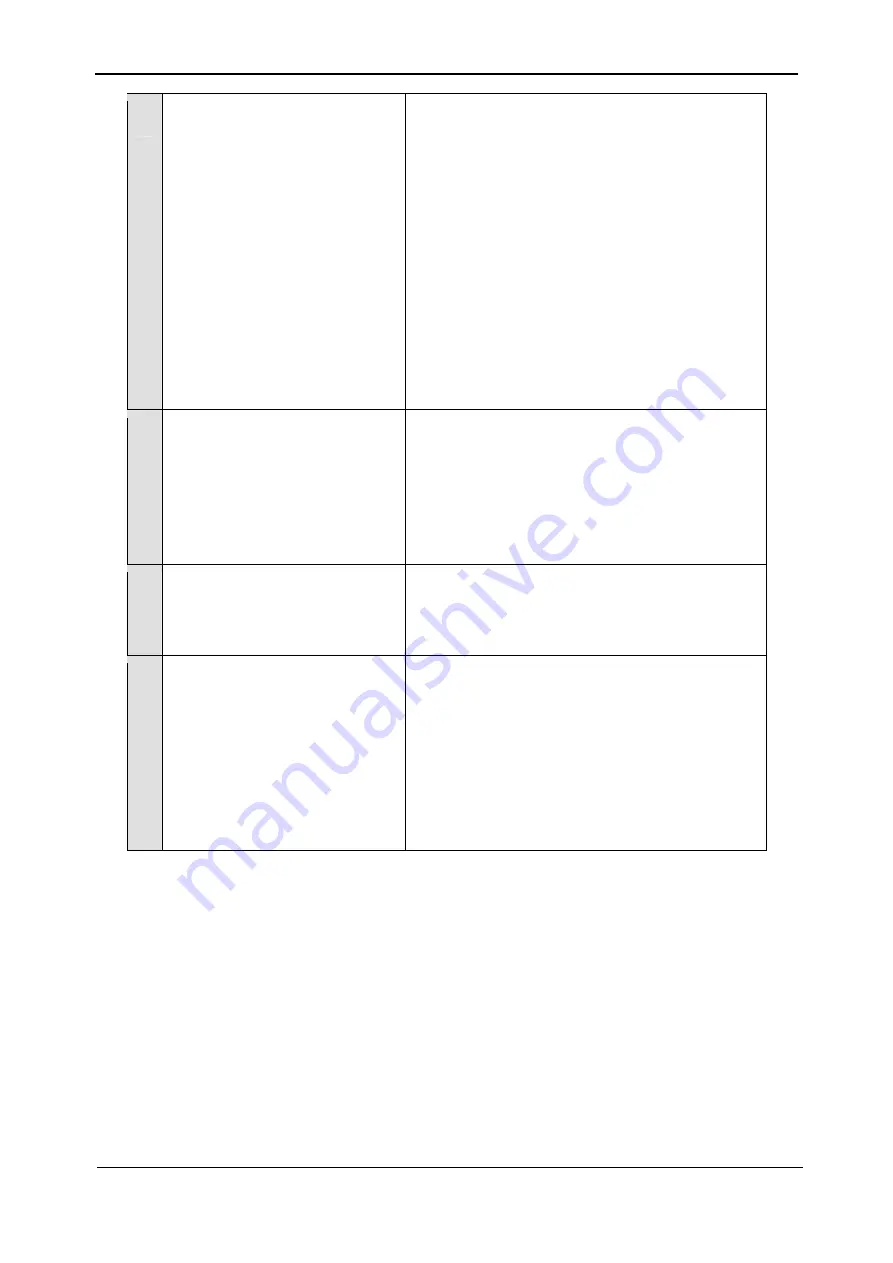
Gamatronic Electronic Industries Ltd.
Power+ Technical Guide
79
7 DC voltage gets low, sometimes
until the unit switches off and
goes on bypass.
1. The unit might be in the middle of the battery
test. Check it through the controller. If it is,
either let it finish or stop it manually.
2. Check the current limit and battery temperature
compensation settings in the controller. They
can cause severe drop in DC voltage if not
configured properly.
3. Try to remove the system controller and check
if the DC voltage restores to normal. If it does,
check controller settings. This will not stop P+
operation or cause interference with the load.
4. If battery temperature compensation and/or
battery current limit are enabled, make sure
that the unit has the required optional sensors
installed. If not, disable the corresponding
feature.
8 The modules are working
normally, but the system
controller is off.
1. Check AC fuses (located on the rear side of
base unit, above the AC terminals) and DC
fuses (located behind a blank cover above the
ST/SW module).
2. Replace PC093 power supply PCB inside the
system controller.
3. Replace the system controller.
9 The system is running normally,
but shows UPS-CM alarm.
Check the number of modules value in the
controller. If the system is set up for more modules
then actually exist, it will fail to communicate with
non-existing modules.
10 No values are received from the
unit through the communication
port or through the WING.
In the COMM. menu there are three communication
options. In units with PC375 communication boards
(before 2006) the first option should be selected,
TCP/IP Comm. Board. On units with PC575 boards,
which appeared from the beginning of 2006, the
second option should be selected
–
PC575. WING
will work with both options, and the third option,
WING communication, should not be used. It is
designed for special units without communication
cards only.
















































