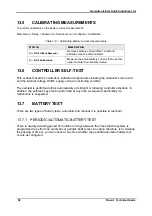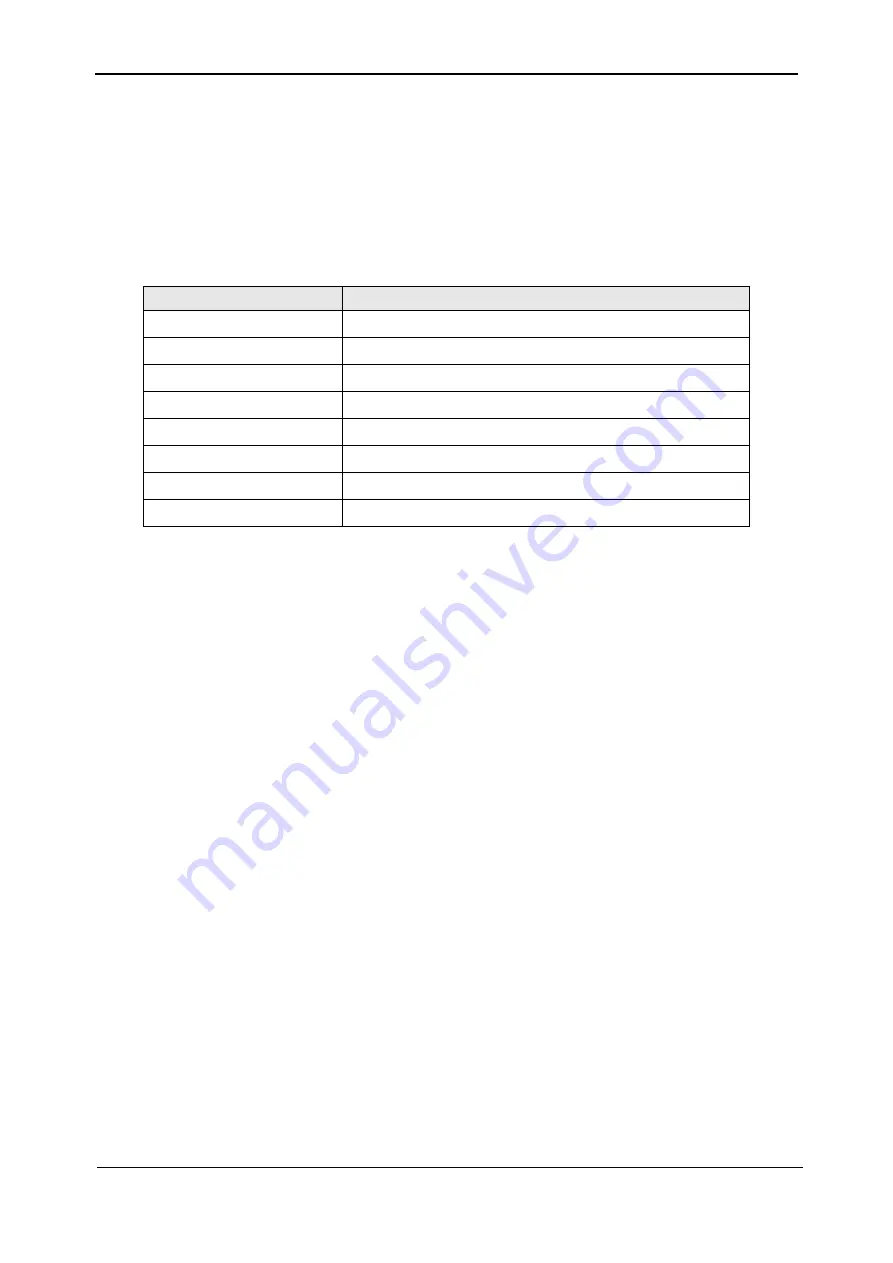
Gamatronic Electronic Industries Ltd.
84
Power+ Technical Guide
10.4.2 THE MAIN MENU
The
Main
Menu
enables you to access screens that monitor and control every aspect of the
system including setting parameter limits, activating the system checks and monitoring the
status of individual components of the system.
The Main Menu functions are listed in Table
Table
10-2: Main Menu functions
Screen
Description
0 SYSTEM
Monitoring the System
1 UPS
Monitoring UPS
2 SELFTEST
Initiates a Self Test of the Controller
3 HISTORY
Event Log
4 BATTERY
Monitoring the Batteries
5 ALARM
Monitoring the Alarms
6 SETUP
Submenu for setting parameters and starting tests
7 COMMS
Communication (not implemented)