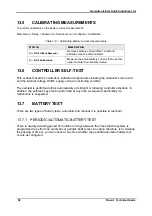Gamatronic Electronic Industries Ltd.
90
Power+ Technical Guide
12. REPLACEMENT
PROCEDURES
12.1 UPS
MODULE
To remove a UPS module from the system:
1. Unscrew the mounting screws on both sides on the front module panel.
2. Hold the front handle of the module and remove it by pulling out.
3. If the module is being permanently removed, update the total amount of modules in the system
controller.
WARNING:
Do not touch or short-circuit metal pins on rear plugs of the module, as they might still be
energized. Let the module discharge for at least 15 minutes prior to any operation or disassembly.
NOTE:
Other UPS module
’
s operation will not be affected by this removal, unless the load will become
too high for them with less power in total. For instance, if the load is 25Kva and one module out of three
was removed, the system might switch to bypass due to overload of the remaining UPS modules.
To insert a UPS module in to the system:
1. Insert the module firmly in to the housing and slide it in until it stops.
2. Screw the module in with two mounting screws located on the sides of its front panel.
3. It might be required to reconfigure the system controller with the new amount of modules in the
system
WARNING:
Make sure that the module has the same configuration as other modules in the system. This
includes the dip switch settings (on the module itself) for frequency and number of output phases, as well
as the internal output voltage configuration, like 240v or 230v, which can be changed through the system
controller only. If the UPS module configuration will diverse from other module
’
s configuration, this
and/or other modules might be damaged.
NOTE:
If the Power+ system was energized during module
’
s connection, the module will switch on
automatically within one minute. This will not affect other modules or the load.