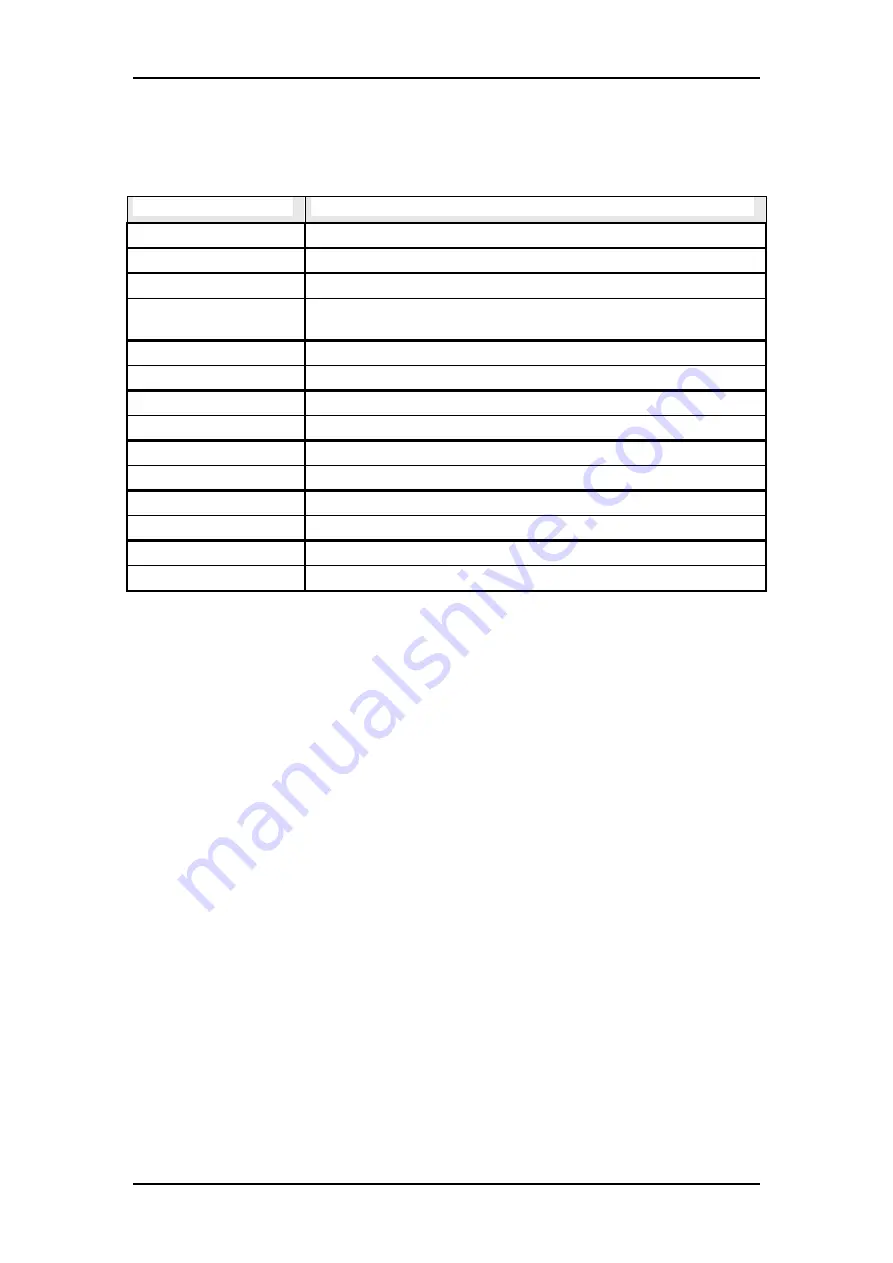
Gamatronic Electronic Industries Ltd.
POWER+
SA
User Guide, Release 1.6
31
LOG MESSAGES
Log Entry
Explanation
AC LINE FAULT
No input voltage to charger.
AC LINE OK
Input voltage to charger has been restored
BATT. TEST FAIL
The last battery test failed.
BATT. TEST.OK
The last battery test was successful (following a failed battery
test).
END OF BACKUP
Battery has been completely discharged.
RECHARGING
Mains power has returned and battery is recharging.
INVERTER OFF
The inverter has been turned off.
INVERTER ON
The inverter has been turned on.
OVERLOAD
An overload condition exists.
LOAD IN RANGE
The load has returned to normal range.
LOAD ON BYPASS
The load is bypassing the inverter.
LOAD ON INVERTER
The load has returned to the inverter.
UPS OFF
The UPS was turned off.
UPS ON
The UPS was turned on.
















































