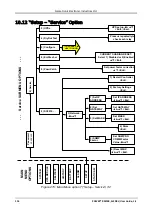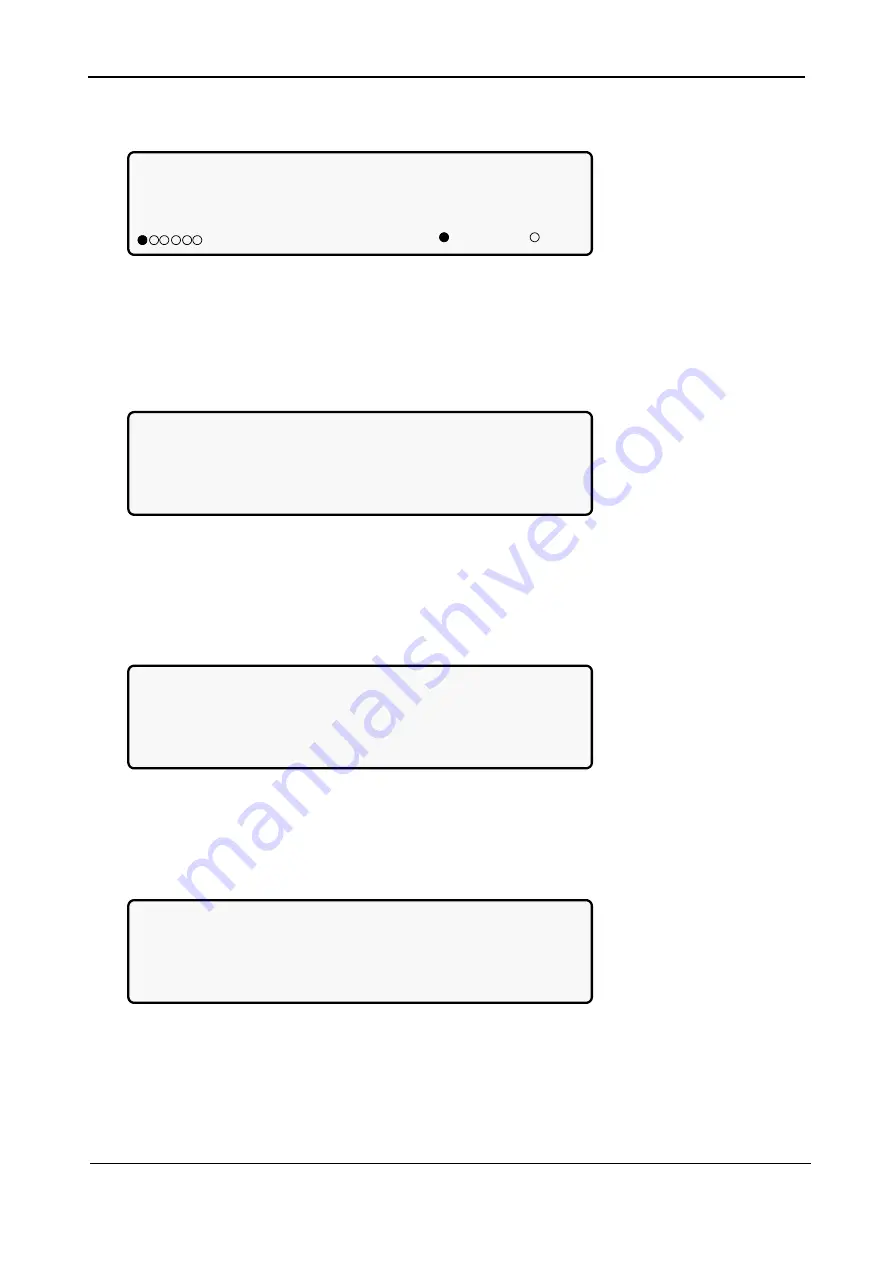
Gamatronic Electronic Industries Ltd.
POWER+ RM100,
3
X
208
V, User Guide, 1.3
117
2.
Press
▲ slowly to test each relay, and press
Esc
when finished:
[Main Menu > SETUP > (password) > Ent > Service > DryOut Test]
Relay status:
Press ‘UP’ and repeat for relay test(04)
123456 Contacts 1-6
=ON, =OFF
Figure 222: Set UPSs
10.12.3 Configuring the UPS
1.
Select
Configure
:
[Main Menu > SETUP > (password) > Ent > Service]
1> ------ 4> DryOut Test 7> --------
2> UPSs 5> Configure 8> Powr.Calib
3> ------- 6> En/Dis shar 9> SC2012..
Select, then Enter
Figure 223: Service menu
10.12.3.1
NUMBER OF REDUNDANT UPSS
1.
Select
# OF UPSs (redundancy)
:
[Main Menu > SETUP > (password) > Ent > Service > Configure]
1> # OF UPSs (redundancy) 5> Dry, Alarms
2> # OF UPSs (total) 6> Calibration
3> # OF BATT 7> Parallel/StandAlone
4> Static Switch Setup 8> REM COMMAND
Figure 224: Service > Configure menu
2.
Use the arrow keys to set the number of redundant UPSs and then press
Ent
:
[Main Menu > SETUP > (password) > Ent > Service > Configure > # OF UPSs (redundancy)]
Set number of UPSs (Redundancy)
01 (04 total)
Figure 225: Set number of redundant UPSs