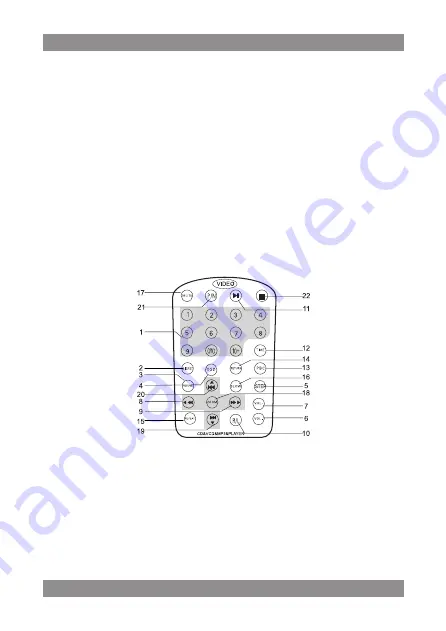
VCD
-003
Gambler
28
Operation of Power Adapter
This player shall unit the power adapter provided with it to connect 220V
alternating current. First insert the power adapter into DC 4.5V Jack of this
player and then connect it with AC power jack.
Note
: When there are batteries contained in and power adapter connec-
ted to this player, this player will automatically applies the power supply of
the power adapter instead of the batteries.
V. Functional Instruction for all
Buttons of Remote Control
Special prompt: This remote control only applies to VCD state. There are a
few functions invalid when playing the discs without image.
1. [
1-10+
]
DIGITALS
2. [
DIGEST
]
3. [
RESUME
]
4. [
OSD
]
5. [
STEP
]
6. [
VOL-
]
7. [
VOL+
]
8. [
t
BACKWARD
]
9. [
FORWARD
u
]
10. [
R/L
]
11. [
PLAY/PAUSE
]
12. [
TIME
]
13. [
PBC
]
14. [
RETURN
]
15. [
REPEAT
]
16. [
SLOW
]
17. [
MUTE
]
18. [
ZOOM
]
19. [
NEXT
q
]
20. [
PREVIOUS
p
]
21. [
P/N
] - PAL,
NTSC
22. [
STOP
]













































