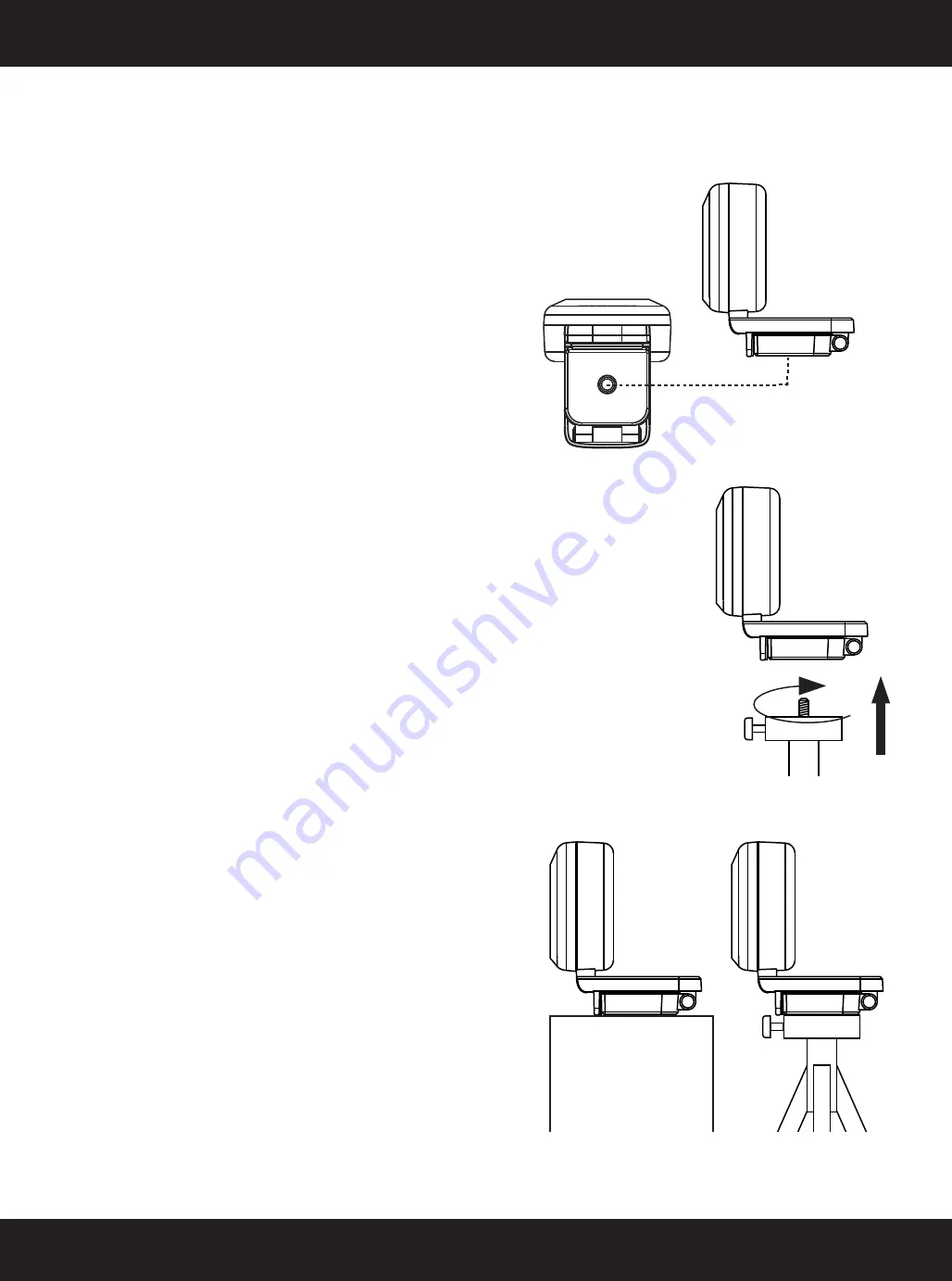
* Tripod not included
For placement on a tripod*
1. Locate the
¼
inch tripod thread on the
bottom, of the universal mounting clip.
2. Secure the webcam on your tripod by
twisting it into the
¼
inch thread.
3. Place your webcam with the tripod
anywhere you desire to the best
position to frame yourself.
Summary of Contents for IRIS M1
Page 1: ...QUICK INSTALLATION GUIDE ...
Page 8: ......















