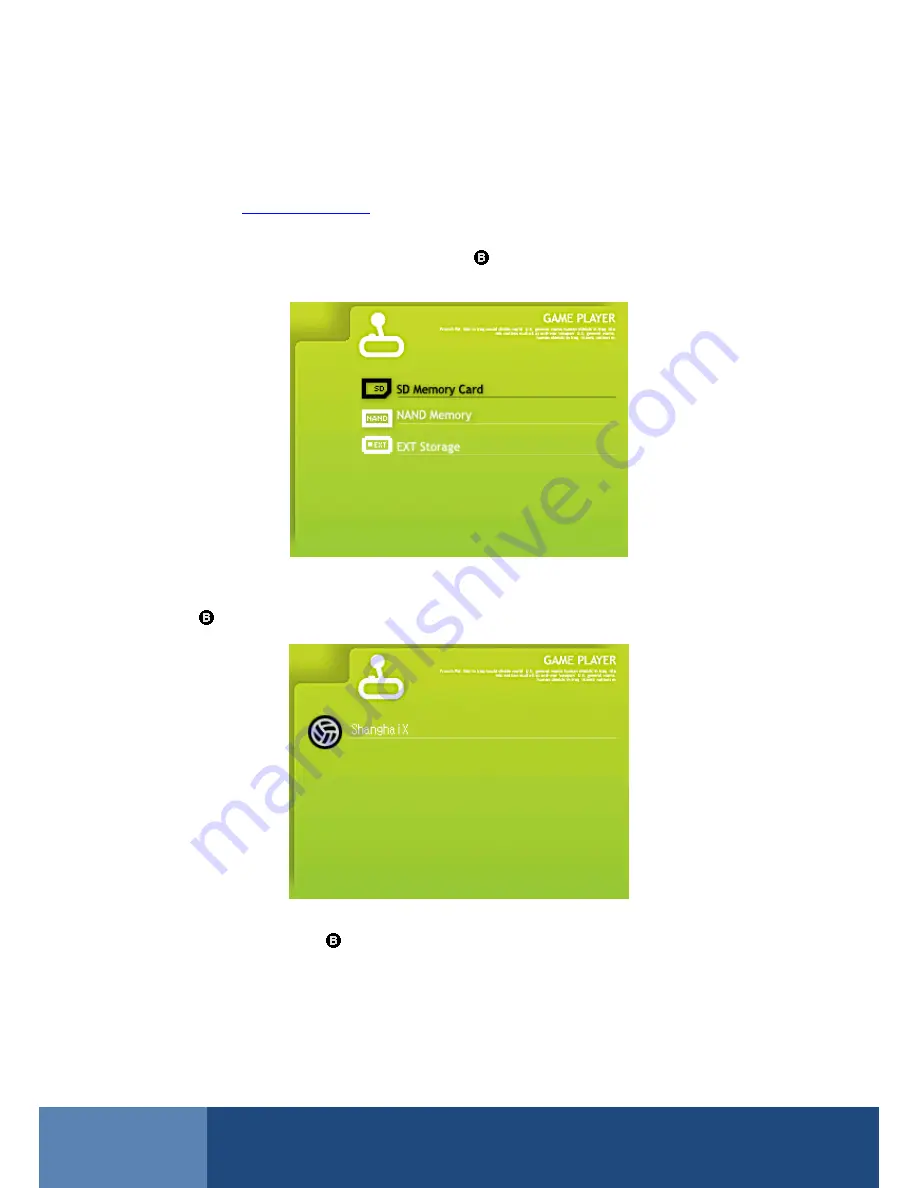
Page 15
GP2X User Guide –
www.emuholic.com
Installing and loading a game
In this example we will be using a game called ShanghaiX. If you wish to you can download this game from the
GP2X Archive at
http://archive.gp2x.de/
Extract the files from the archive to your GP2X drive the same way you done so for installing the SDL files.
From the main menu highlight the
Game
option and press
to select it. You will be presented with the
Game
Player
screen as shown in
Figure 1
.
Figure 1
As you will notice this screen is similar to the
Utility Launcher
screen. Choose the
SD Memory Card
option
and press
to select it. A program list screen similar to the image in
Figure 2
will be displayed.
Figure 2
Highlight
ShanghaiX
and press
to select it. The game should now load. Enjoy your first game on the GP2X!
Useful tip
Game and Utility files have different filename extensions even though they are the same format. This is because
the Game Launcher screen only displays filenames with the extension
.GPE
and the Utility Launcher screen
only displays filenames with the extension
.GPU
.
















































