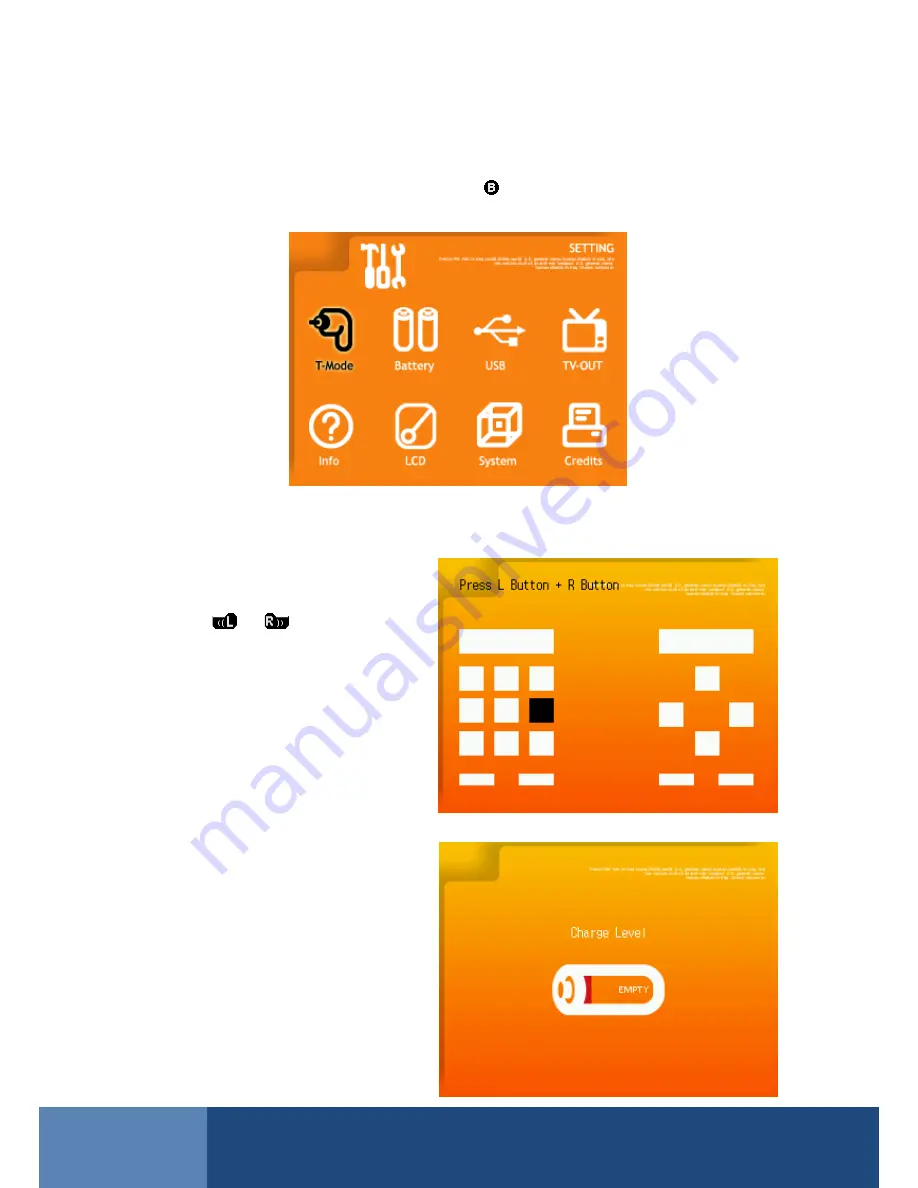
Page 26
GP2X User Guide –
www.emuholic.com
Using the Settings menu
From the Main Menu highlight the
Setting
option and press
to select. The
Settings
screen will be displayed
as in
Figure 1
.
Figure 1
Six options are available to choose from, these are:
T-Mode
This allows you to make some basic tests on your
GP2X. There are seven screens in total, to change
screen press
and
at the same time.
Screen 1 - Shows the manufacturer date, firmware
revision and your GP2X serial number.
Screen 2 - Shows a joystick and button test. You
can press any of the joystick directions and
buttons to check they are working.
Screens 3 to 7 - Displays black, white, red, green
and blue backgrounds to check the colour display
on the screen and any possible dead pixels.
Battery
This screen shows the battery life left on your
GP2X. Three levels are displayed; Empty,
Medium and Full so even if the screen is reporting
your battery as empty you may still have a fair
amount of battery life left.
















































