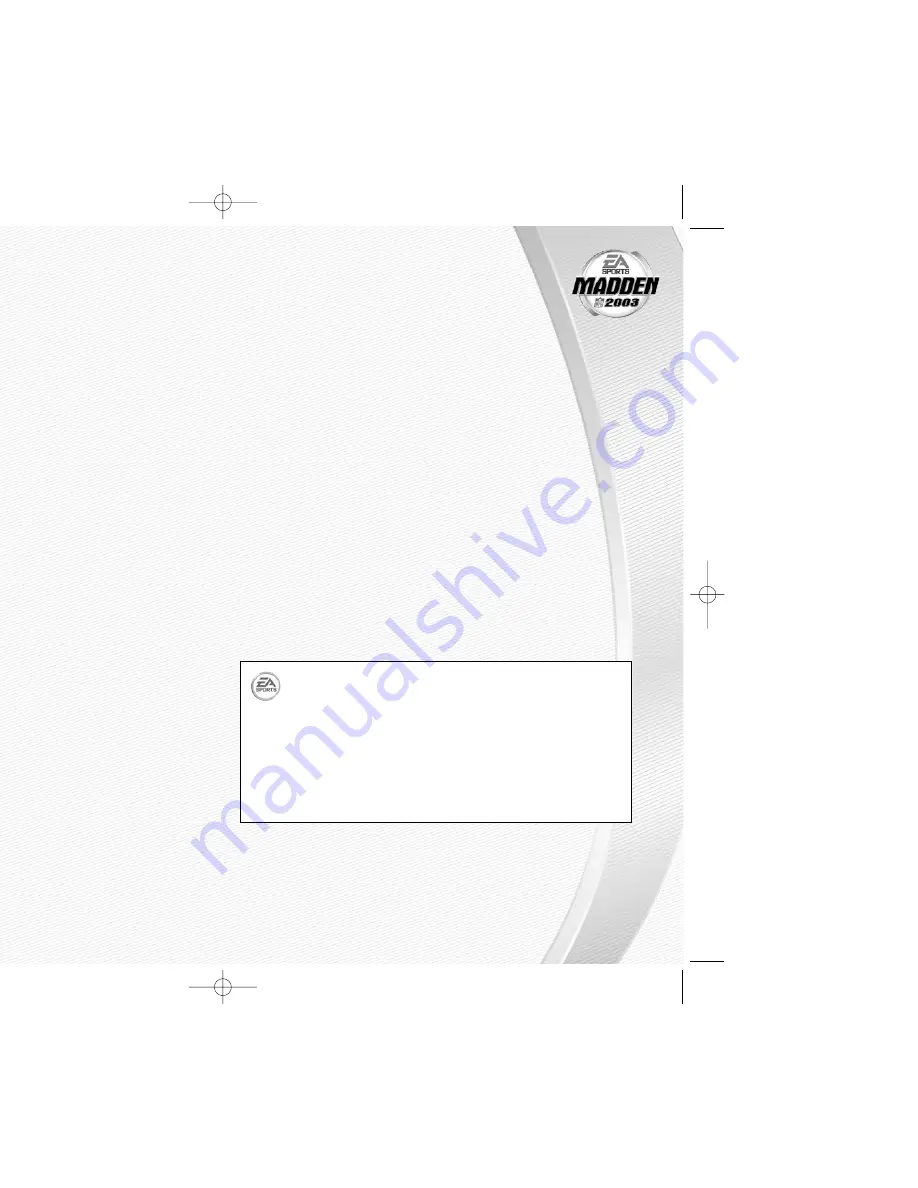
-34-
returns after the 90-day warranty period
If the defect in the Recording Medium or Manual resulted from abuse,
mistreatment or neglect, or if the Recording Medium or Manual is
found to be defective after 90 days from the date of purchase, please
return the product along with (1) a check or money order for $15.00
made payable to Electronic Arts, (2) a brief description of the difficulty
you are experiencing and (3) your name, address and phone number
to the address below, and Electronic Arts will mail a replacement
Recording Medium and/or Manual to you. We strongly recommend
that you send your product using a traceable delivery method.
Electronic Arts is not responsible for products not in its possession.
ea warranty mailing address
Electronic Arts Customer Warranty
P.O. Box 9025
Redwood City, CA 94063-9025
ea warranty contact info
Email and Web Page:
http://techsupport.ea.com
Phone:
(650) 628-1900
NOTICE
Electronic Arts reserves the right to make improvements in the product described in
this manual at any time and without notice. This manual and the software described in
this manual are copyrighted. All rights are reserved. No part of this manual or the
described software may be copied, reproduced, translated, or reduced to any elec-
tronic medium or machine-readable form without the prior written consent of
Electronic Arts.
NEED A HINT?
Call the EA HINTS & INFORMATION HOTLINE for
recorded hints, tips, and passwords 24 hours a day, 7 days a week!
In the US, dial 900-288-HINT (4468). 95c per minute.
In CANADA, dial 900-451-4873. $1.15 (Canadian) per minute.
If you are under 18, be sure to get a parent’s permission before calling. Hotline
requires a touch-tone telephone. Call length determined by user; average
length is four minutes. Messages subject to change without notice.
-35-
ELECTRONIC ARTS LIMITED WARRANTY
Electronic Arts warrants to the original purchaser of this product that the recording medium
on which the software program(s) are recorded (the “
Recording Medium
”) and the
documentation that is included with this product (the “
Manual
”) are free from defects in
materials and workmanship for a period of 90 days from the date of purchase. If the
Recording Medium or the Manual is found to be defective within 90 days from the date of
purchase, Electronic Arts agrees to replace the Recording Medium or Manual free of charge
upon receipt of the Recording Medium or Manual at its service center, postage paid, with
proof of purchase. This warranty is limited to the Recording Medium containing the software
program and the Manual that were originally provided by Electronic Arts. This warranty shall
not be applicable and shall be void if, in the judgment of Electronic Arts, the defect has
arisen through abuse, mistreatment or neglect.
This limited warranty is in lieu of all other warranties, whether oral or written, express or
implied, including any warranty of merchantability or fitness for a particular purpose, and no
other representation of any nature shall be binding on or obligate Electronic Arts. If any such
warranties are incapable of exclusion, then such warranties applicable to this product,
including implied warranties of merchantability and fitness for a particular purpose, are
limited to the 90-day period described above. In no event will Electronic Arts be liable for any
special, incidental, or consequential damages resulting from possession, use or malfunction
of this Electronic Arts product, including damage to property, and to the extent permitted by
law, damages for personal injury, even if Electronic Arts has been advised of the possibility
of such damages. Some states do not allow limitation as to how long an implied warranty
lasts and/or exclusions or limitation of incidental or consequential damages so the above
limitations and/or exclusion of liability may not apply to you. In such jurisdictions, the
Electronic Arts’ liability shall be limited to the fullest extent permitted by law. This warranty
gives you specific rights. You may also have other rights that vary from state to state.
returns within the 90-day warranty period
Please return the product along with (1) a copy of the original sales receipt, showing the date
of purchase, (2) a brief description of the difficulty you are experiencing and (3) your name,
address and phone number to the address below and Electronic Arts will mail a replacement
Recording Medium and/or Manual to you. If the product was damaged through misuse or
accident, this 90-day warranty is rendered void and you will need to follow the instructions
for returns after the 90-day warranty period. We strongly recommend that you send your
product using a traceable delivery method. Electronic Arts is not responsible for products not
in its possession.
LIMITED 90-DAY
WARRANTY
MAD03xbxMAN 7/10/02 1:27 PM Page 34



































