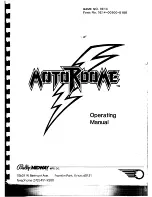45
FANTASY DRAFT SCREEN
In the Fantasy Draft, every player is up for grabs in a round-
by-round selection process that completely shuffles the
NBA team rosters. Devise your own draft strategy and
assemble a totally custom team. (See Fantasy Draft Screen
on p. 25.)
TOURNAMENT SCREEN
The Tournament screen is your hub for information on
what’s happening around the tourney. It also acts as your
command center for accessing your matches and setting
gameplay options.
PLAY GAME
The Play Game screen displays the Tournament matchups
on a playoff tree with the number of rounds determined by
the amount of teams in the Tournament. As games are
played or simulated, final scores are posted on the playoff
tree and the winning team moves on to the next branch.
To play your team’s next game:
1. Highlight the matchup, then press the START button. The
Controller Assign screen appears.
2. Assign a controller to your team, then press the START
button. The game summary begins as the teams take the
court. (See On The Court on p. 11.)
Note: You must assign a name to a team in order to play
its games.
• To simulate games for unassigned teams, highlight the
matchups, then press the START button and choose YES
when prompted. The game is simulated and the final
score appears.
ROSTER
The roster screen displays every player for each
Tournament team along with detailed ratings in more than
20 categories. From the roster screen, you can edit ratings,
and perform minor transactions. (See Roster on p. 28.)
44
Fantasy Draft Roster: Set ON to build your team roster
through a fantasy draft.
Quarter Length: You can play with default 5-minute
quarters or adjust quarter length from 1-12 minutes.
Simulated Quarter Length: You can reduce quarter
length from 12 Minutes down to 1 Minute for faster
game simulation, but don’t be surprised to see single-
digit scores for really short games.
TOURNAMENT SETUP SCREEN
At the Tournament Setup screen, you can invite any
teams you want to participate in your Tournament. The
team names that appear on the setup screen initially are
defaults that are easily replaced.
To customize the tournament setup:
1. Press the D-pad to highlight a team you wish to replace,
then press the A/Y button to cycle through teams that are
not currently in the Tournament.
2. Repeat until the Tournament is set the way you want.
• In order to be eligible to play a team’s games, you
must assign a name to the team at the Tournament
Setup screen.
• To assign a name to a team, highlight the team, then
press the D-pad
to highlight the Player column,
press the A button, and use the keyboard tool to enter
your name.
3. When you are satisfied with the Tournament setup, press
START to advance. The Tournament screen appears.
• If you set Fantasy Draft ON, the Fantasy Draft screen
precedes the Tournament screen.
Summary of Contents for NBA 2K3
Page 1: ......